Do you Want to know the secret SAUCE to Ranking First on Google?
In this article, I’ll EXACTLY show you how to get higher rankings on Google.
I have also followed these steps to RANK my site #2 on the Term “Tiktok Plugin v2.8.0”
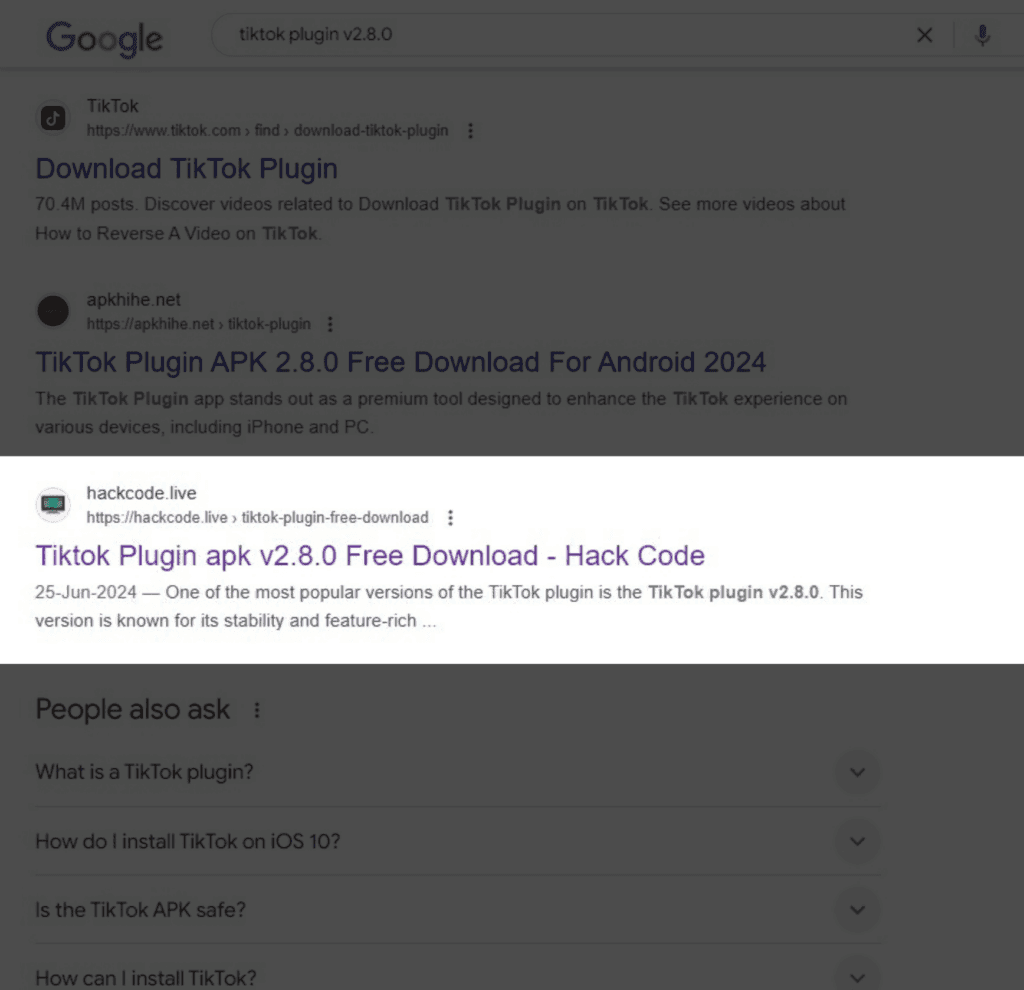
And “free canva pro team link 2024” on No#3.
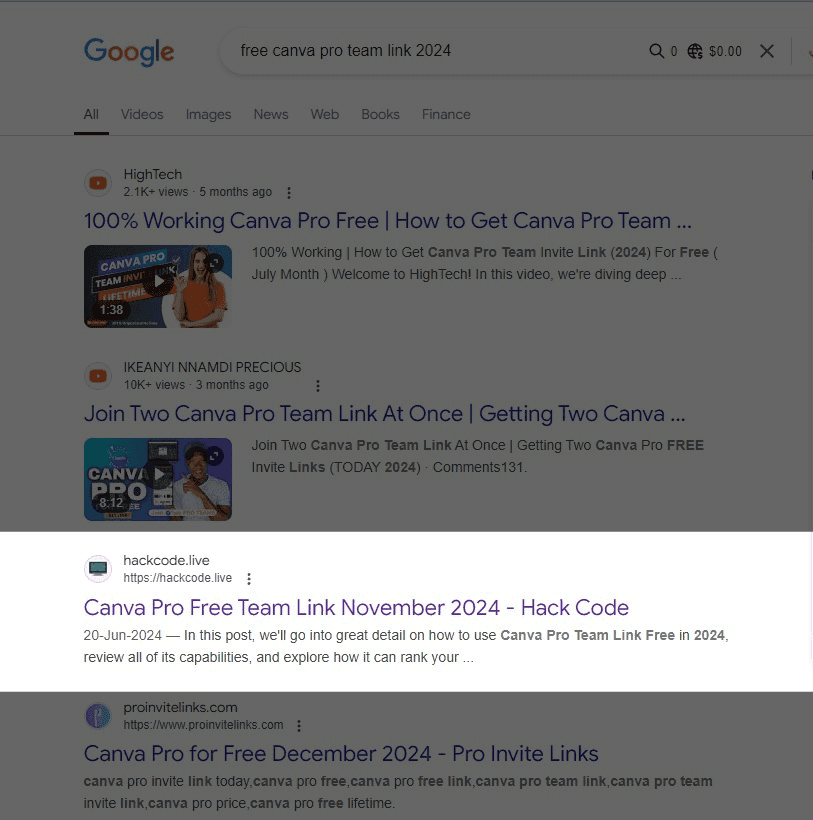
So, if you also want to rank your site HIGHER in 2024 or beyond, then this guide will be perfect for you, and you will truly love it.
Difficulties you Face
As a Professional blogger, I know how important it is to keep up with SEO. Suppose You make an article or content with a lot of research and effort but it is not Showing up on google search. What you will feel Super frustrating, right?
If you’re facing this frustration, you might be thinking “How to Rank Higher on Google?”
In this blog You learn “how to rank up your blog post” and rank it up on google . In this guide, you’ll find lots of useful tips and Depth Research.
We’ll cover everything from keyword research to on-page SEO best practices.
Over the years, I’ve learned a lot about SEO. I’ve tried many techniques to help my blog grow. Now, I want to share this knowledge with you, so you can make your blog even better.
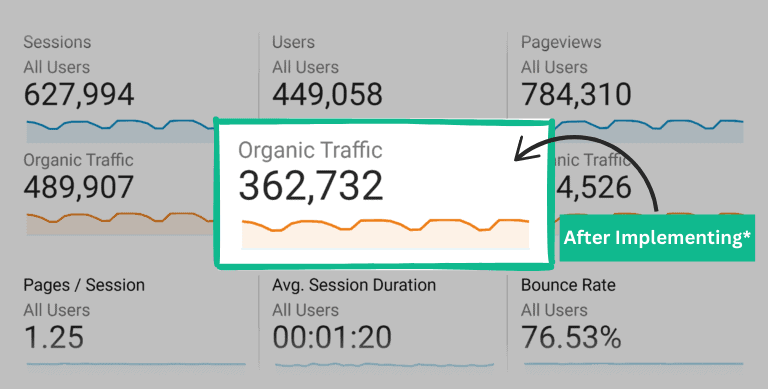
How Google Ranks Pages?
Google ranks pages based on several factors to supply the most relevant and high-quality content to users from OCEAN of knowledge.
Google uses algorithmic processes that consider many different factors Including relevancy, the quality and number of backlinks, responsiveness, and how fast the page loads.
The algorithms also evaluate the content’s E-A-T(Expertise, Authoritativeness, and Trustworthiness) to determine how reliable it is. Regular updates ensure that only the best content gets top rankings.
These algorithm are very Complex. But forming Great SEO Strategy– and following the steps in this guide will make it easy Like a Piece Of Cake.
This Detailed guide 100% help you to Rank up your Article on first page of Google.
Step #1: Fix your On-Page SEO
How it’s Work:
On-Page SEO is a QUICKEST ways to improve your site rankings.
You can optimize your page in just 1 minute and start seeing a boost in rankings within a few days.
But Question is:
How do you optimize your site Seo around Targeted Keywords?
Firstly, Find a best keyword that’s difficulty is low about 30 to 35 and Search volume more than > 500
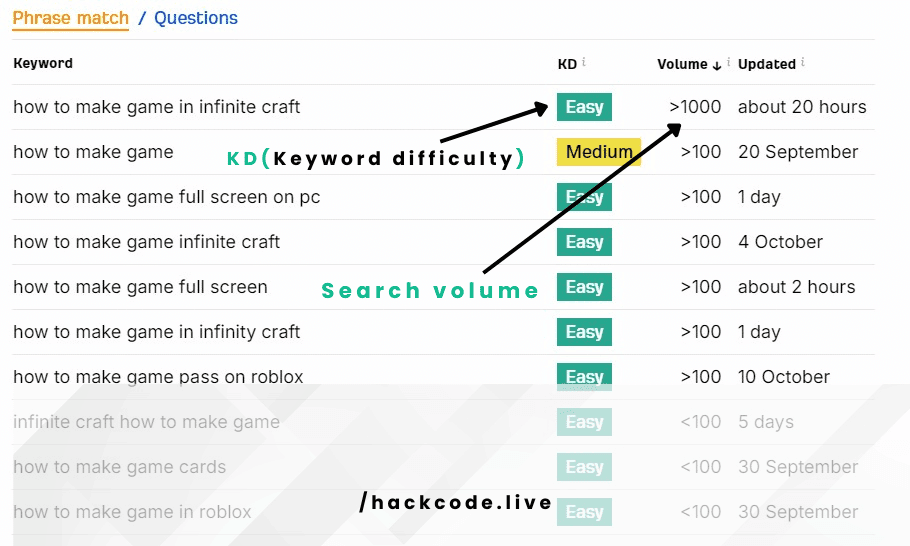
you can find it using any keyword research tool like Ahref or Semrush .
Secondly, Insert your Keyword in First of your Article Title.
Here is How?
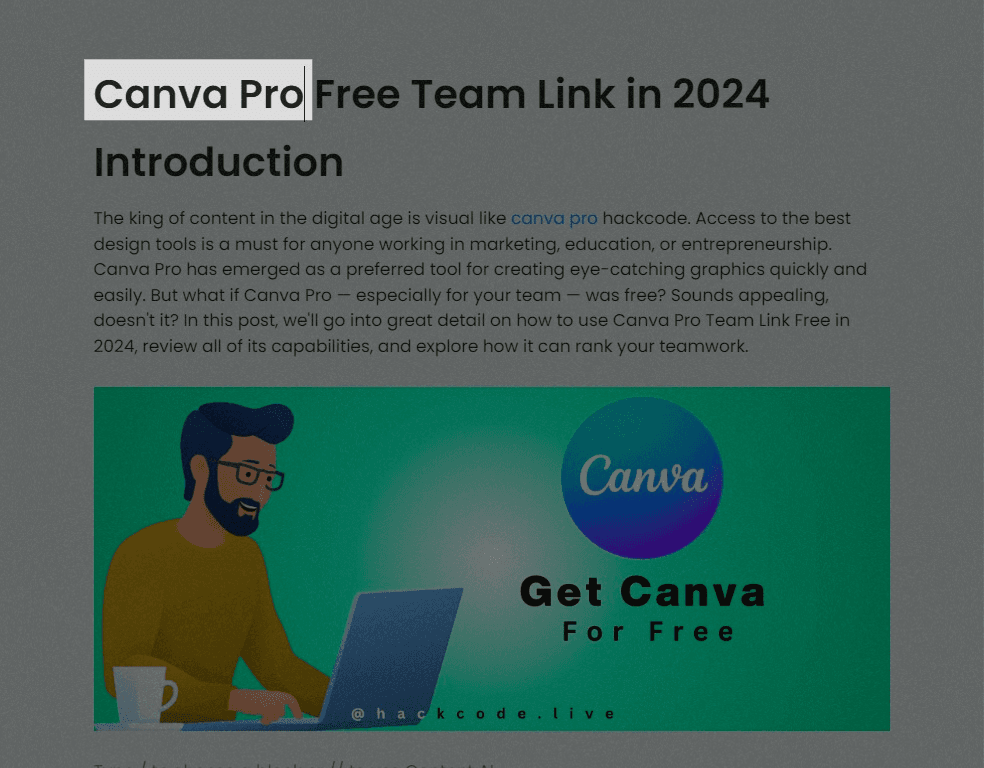
This Technique is Called “Front Loading” Your keyword.
Now, you think
How its work?
Well, Google reads your page title to help it understand what your page is about.
And so putting your keywords at the start can suggest to its algorithms that these words are the most important and article written around it. And therefore what the page is relevant to.
In the above Screenshot my Targeted keyword is “Canva Pro“
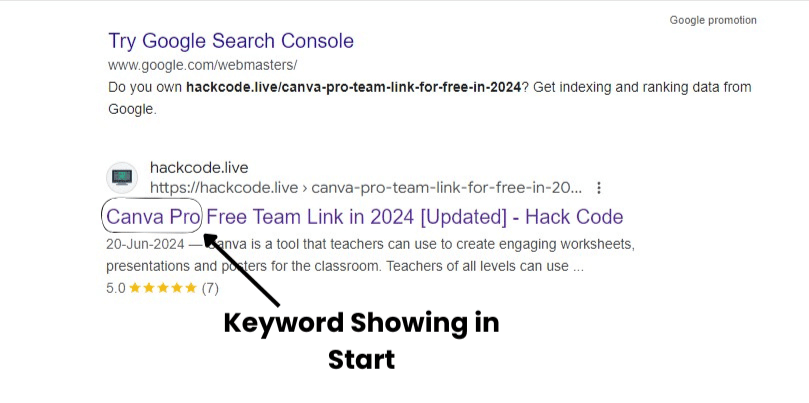
It’s not always Possible or Logical to add Your Targeted Keyword in Front but you must put in near the start of Title as close as it possible.
Besides just improving your ranking, it also helps someone quickly understand what your page is about when they skim through search results. This could make them more likely to click on your page.
Finally, Write a long-Content that completely describe your topic in all depths and provide full guide to user about his query.
I Surfed Google First pages on multiple keywords.
Approximately most of the articles written about 1500+ words.
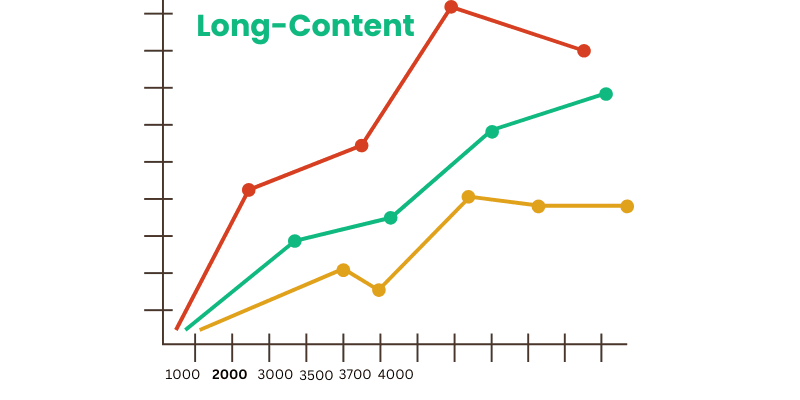
And I can also tell you from my own experience that longer content does tend to rank best in results of Search engines.
For Example, On Keyword “How to Start a blog” Theblogstarter.com Ranking on #2 number And this is REALLY Hard Keyword.
This Website competing high Authority sites like Hubspot, hostinger and also some other big Kings.
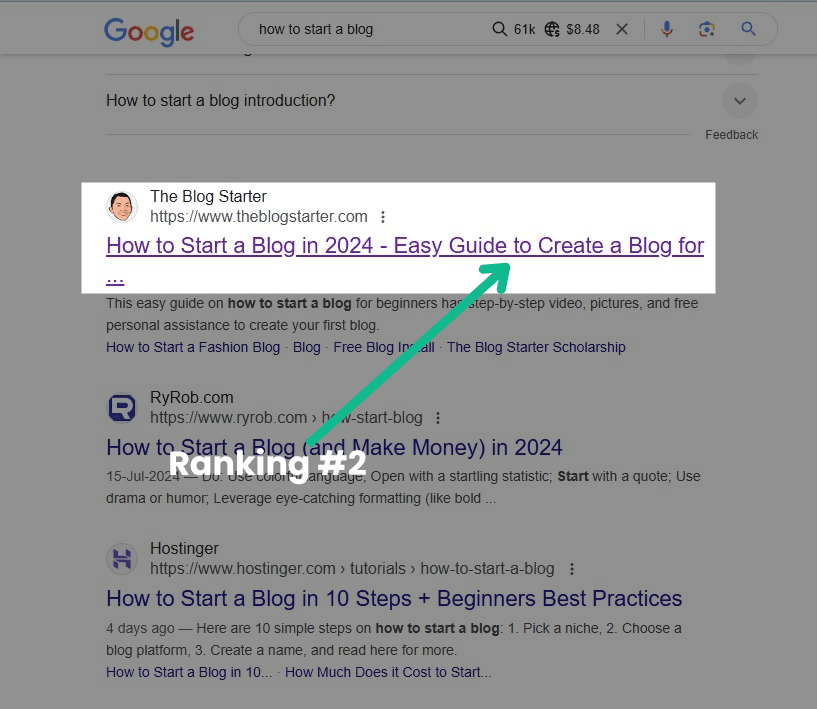
And this Content contain 12000+ words that covers EVERYTHING about that Query that user search give all his Answers.
You Should Cover all details and also give answer of their queries .
further in this article we talk deep about it.
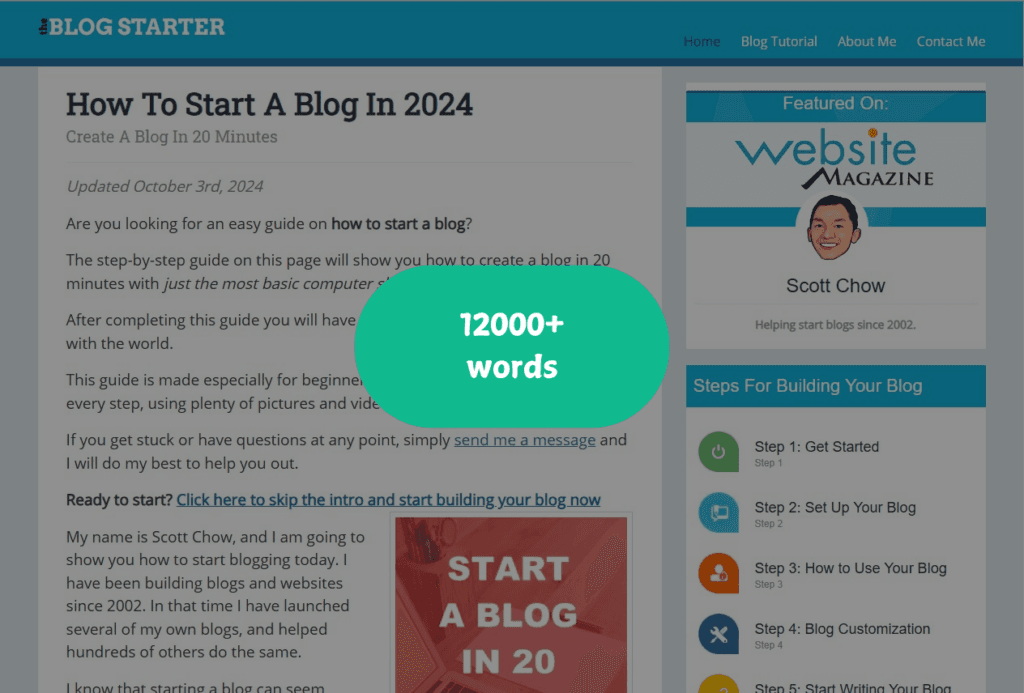
I know sometimes its look ODD to Write a long-Content like on Ecommerce Category. But if you can publish long content you generally should publish long content.
To get Depth analysis and Score of your On-page seo you can use The Hoth Website Audit tool that give you all the detail of your On-page Seo.
It Also guide you how to improve it easily and make your website well ranked.
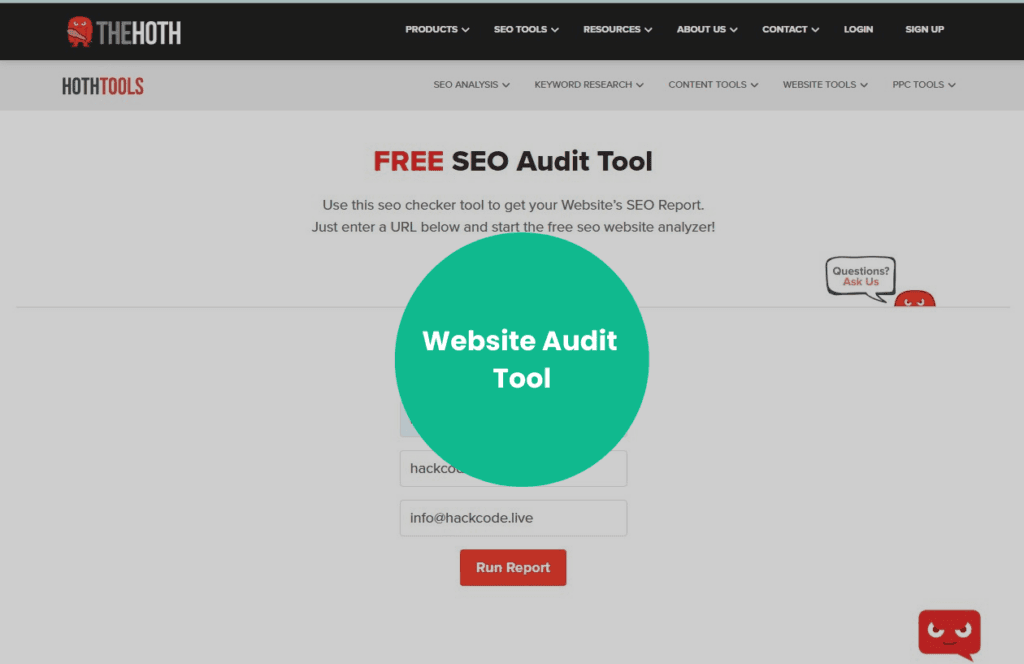
Step #2: Use LSI keyword
LSI Keyword are an advance on-page SEO Strategy.
Now : What the hack it Is?
In simple words LSI Keyword is the long tail keyword related to you Seed keyword
I know its become Mess. I explain how to you use this strategy.
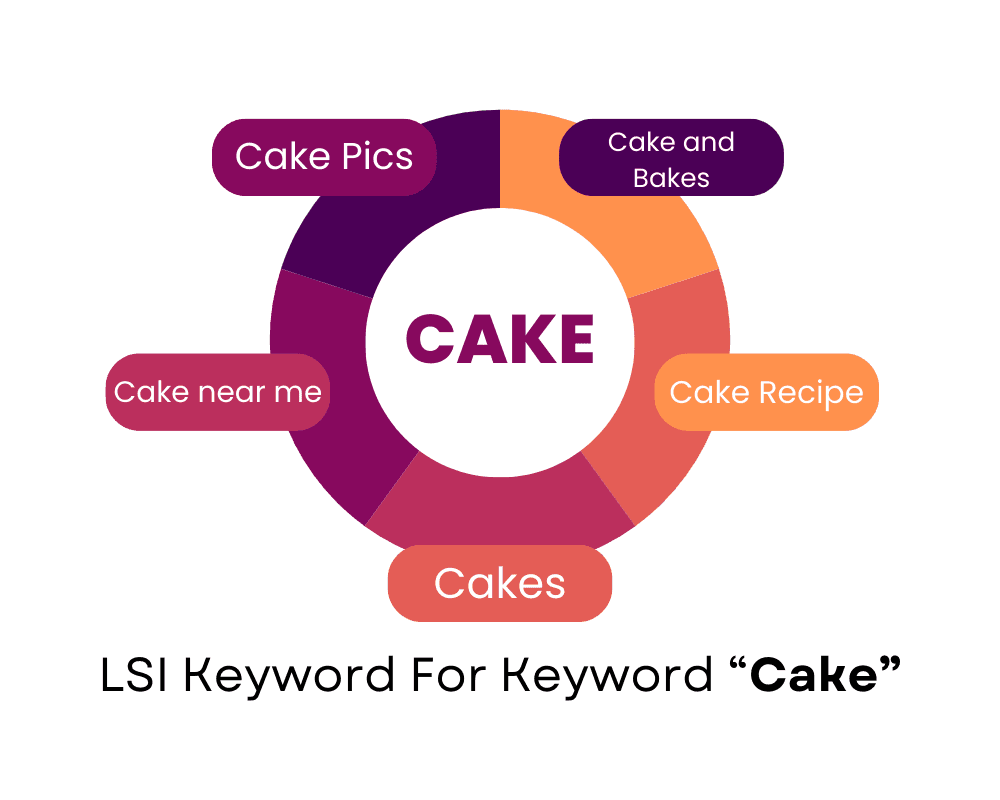
These LSI Keyword tell google what your content all about.
Now, How you FIND these LSI Keyword on your site.
One best way is Google Auto Complete.
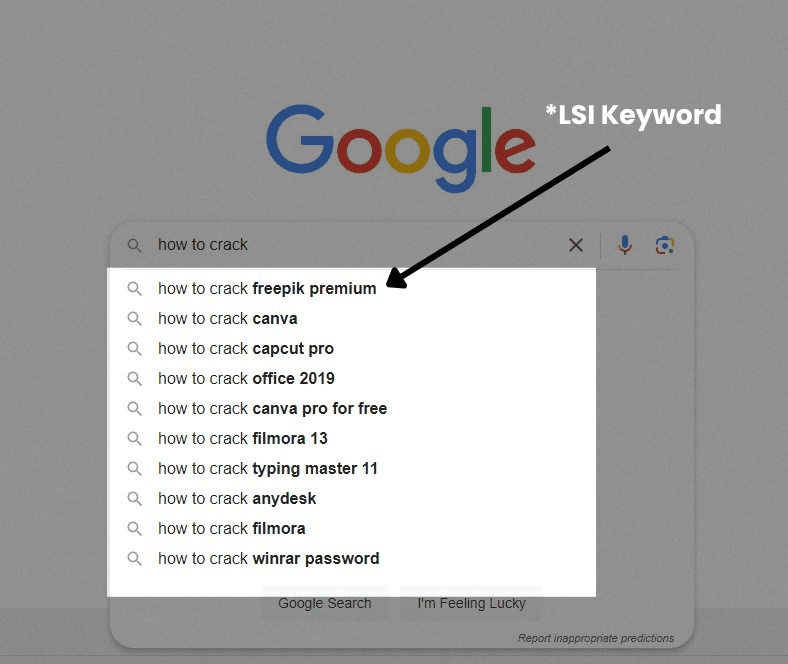
Google tells the bold Words related to your target term and that people searches on Google.
Made by real Humans not bot.
Repeat this for your other target keywords and include these LSI keywords naturally in your content.
Note: Don’t use Unrelated Keywords and Over Use of same keywords.
Otherwise Google take it as a Spam or it may decrease your ranking
Step #3: Monitor your Technical Seo
Technical SEO Problems can really hurts your website’s rankings much.
First of all I recommend you to Triple-check if your website is mobile responsive or not.
It’s 2024. And over 75% traffic on websites today comes from mobile Devices.
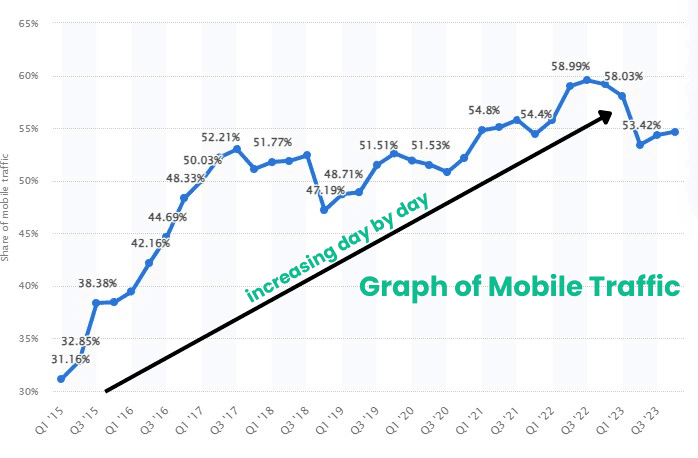
The easiest way where you can easily check your Technical-SEO is Core Web Vitals.
Do it in PageSpeed Insights:
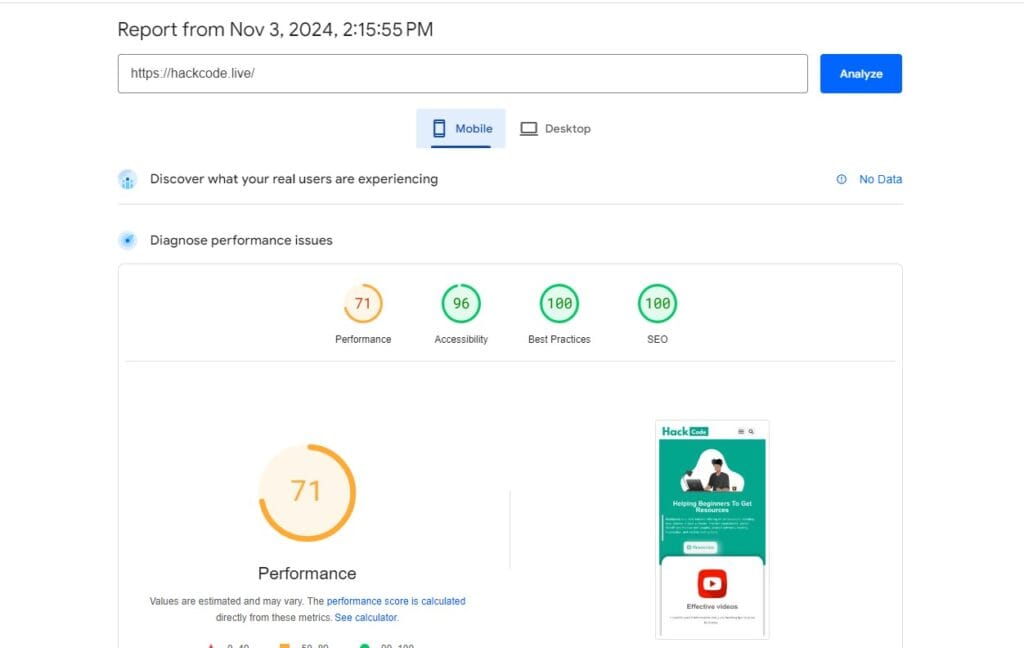
Or in google Search console.
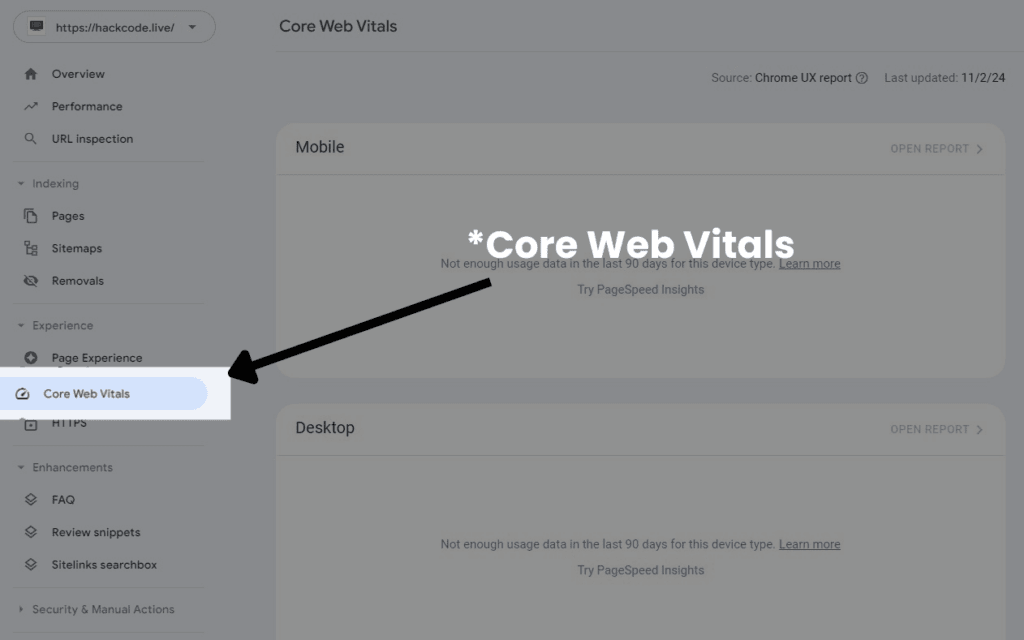
I also Suggest you to check your website SPEED is it load fast or not?
It’s no secret that how fast your site loads has long been a Google ranking factor.
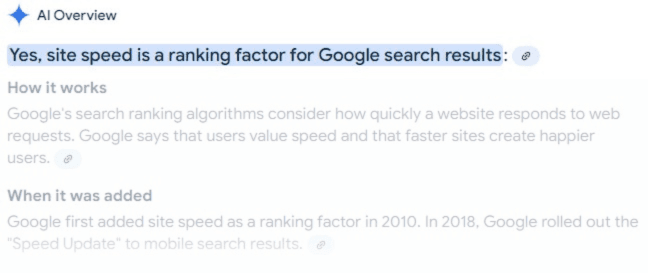
Now let’s check the speed of your site. You can check your website speed from the Page Speed insights(Upper Discussed) or WebPagetest.org . It give You Detailed Summary of your Site.
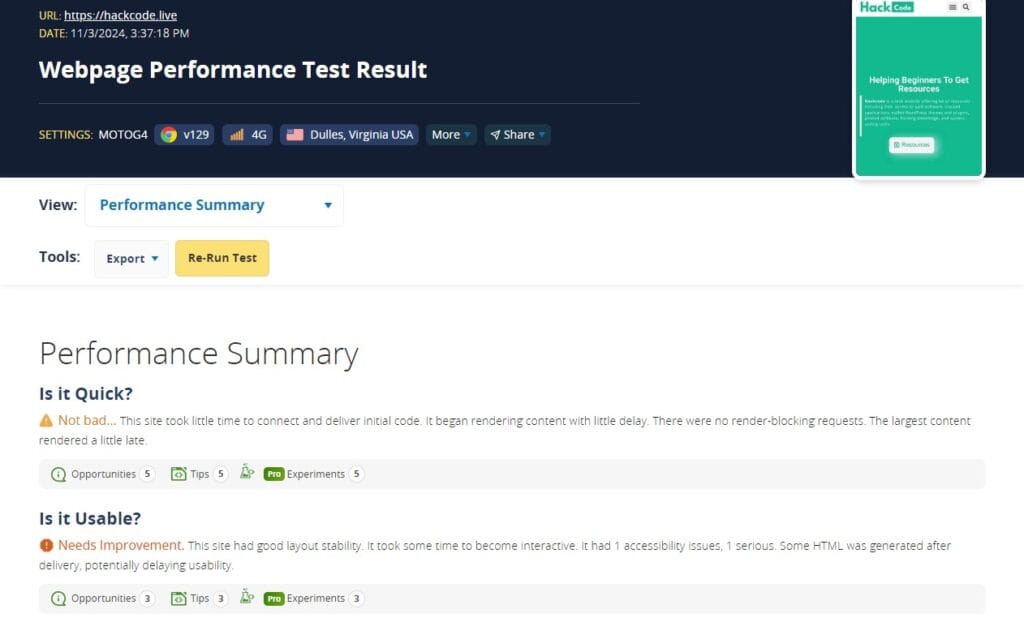
It will help you to speed up your site and tell you why your site is slow and how it can be improved.
Next , go to Google Search Console.
And go to Indexing > Pages in the sidebar of Google Search console.
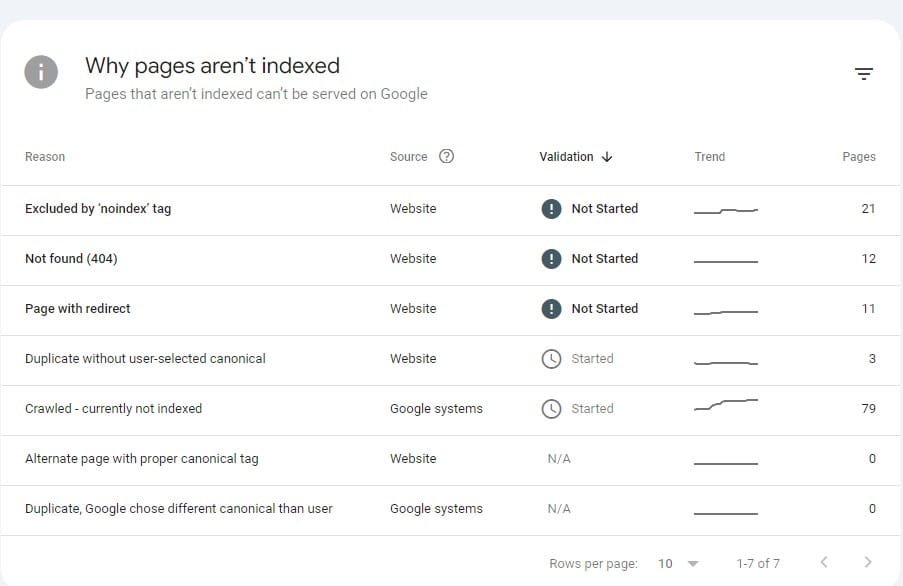
If google have any trouble with your site pages for indexing then they will shown here.
If your Site is on WordPress, I suggest you to use Lightspeed Cache Plugin.
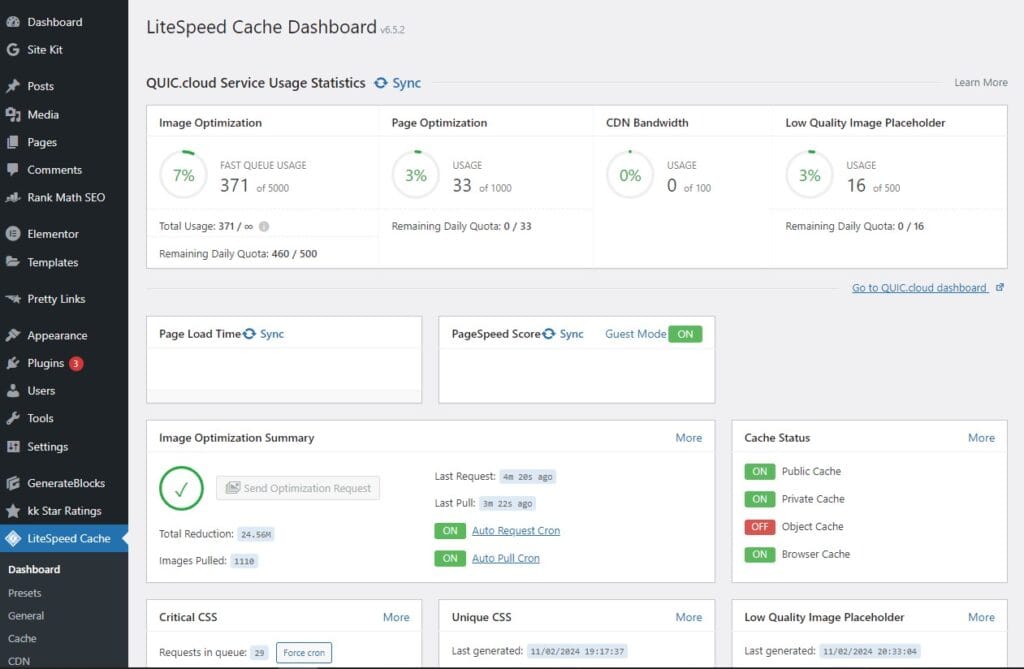
Is this plugin magical that will instantly Skyrocket your website speed?
If you also write Best content and use best keywords then it will be Yes.
it can help make your WordPress site SEO-friendly out of the box.
Step #4: Write Insanely High-Quality Content
You have heard that writing High-Quality Content is very important to rank on Google.
As this is true , but it is Super hard to Write High Quality Content.
(After all, what does “high-quality content” actually mean?)
So , you HAVE to write the Best level content that is actually good.
But it needs to be the type of high-quality content that people share on social media and link with it to.
This is the reason , you might have heard about Google’s algorithm i.e. backlinks
The more Backlinks you have on your page, the higher your page will rank and the more chances you have to get more traffic.
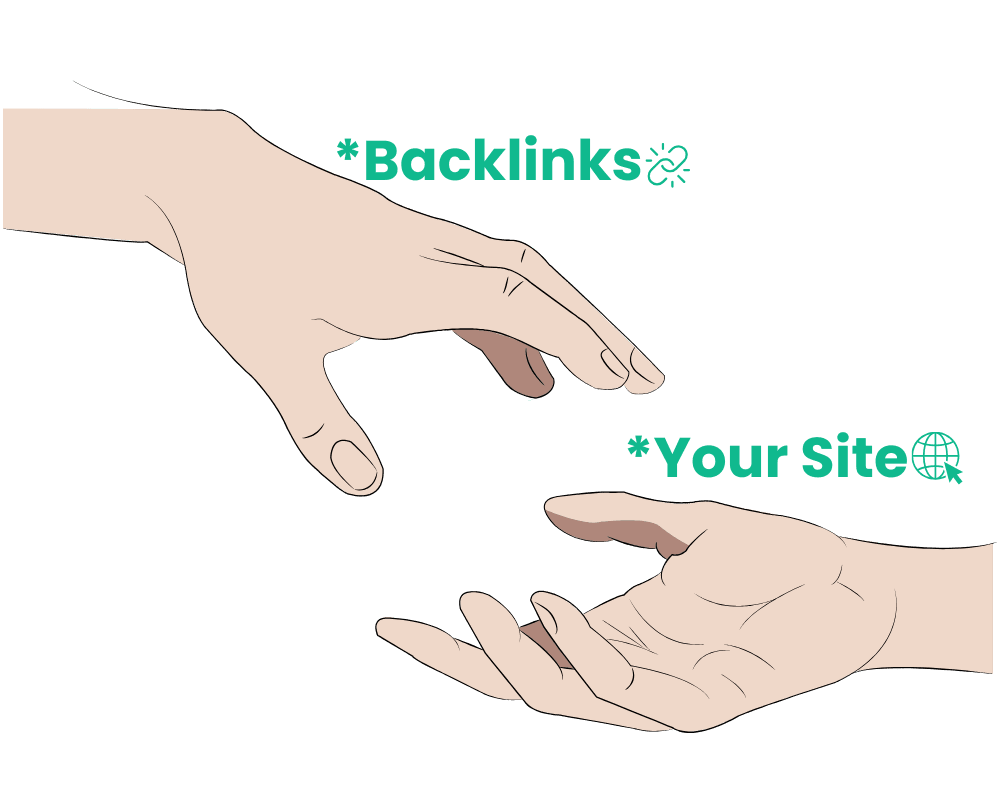
And The Ultimate way to Build backlink on your Site?
The easiest way to Create backlinks is to put content on your site with that people actually link to.
(Also known as “link bait.”)
Here are a few ways to increase the odds that people will link to your content.
Become a Data Source
In Other Words:
Publish a content that no one published before or Everyone need that.
For Example,
you are a Website designer and you have designed a very awesome Theme Page .That is very responsive and very beautiful every people want to get that theme and they went on your website. You Become a Data Source in the way and you will get a lot of Backlinks from it .
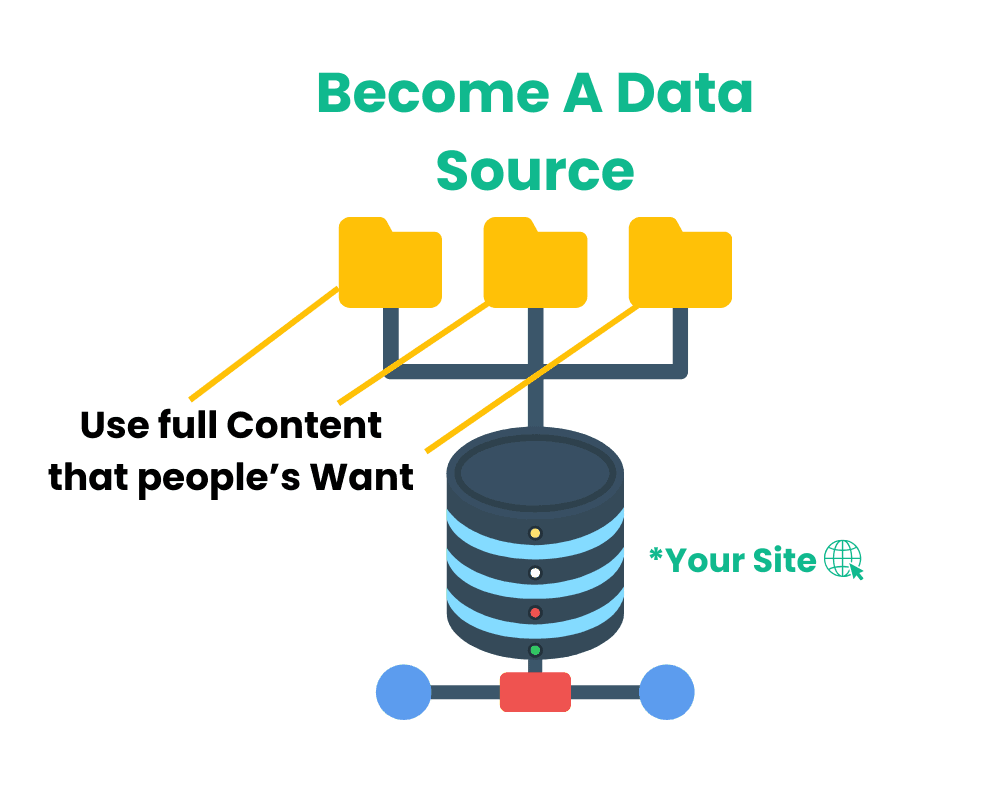
Focus on Long-Form Content
I Already talked about Long-Content in Step #1
Well, as it turns out, Longer-content in is Also GREAT for getting links.
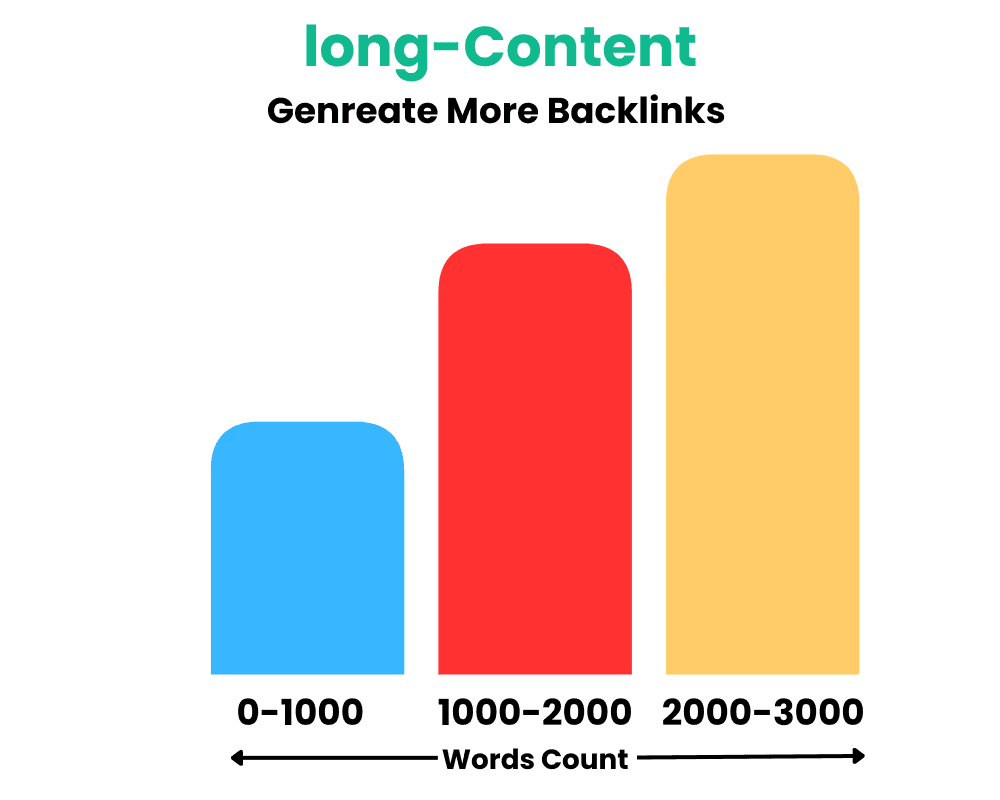
There is no content limit for Long-form Content ,but content should be at least 3000 words.
So that you give more information about your topic and people get complete Solution about their problem.
Publish Interactive Visuals
I’m talking about this,
- Infographics
- Videos
- Charts
- Maps
- Flowcharts
Visual Content is GREAT for getting High Quality backlinks.
For example, I have used a lot of images in all my articles, like you are reading this article, I have put more than 15 images, flow charts, infographics, videos, etc. It’s actually pleasant to read and you are understanding it well.
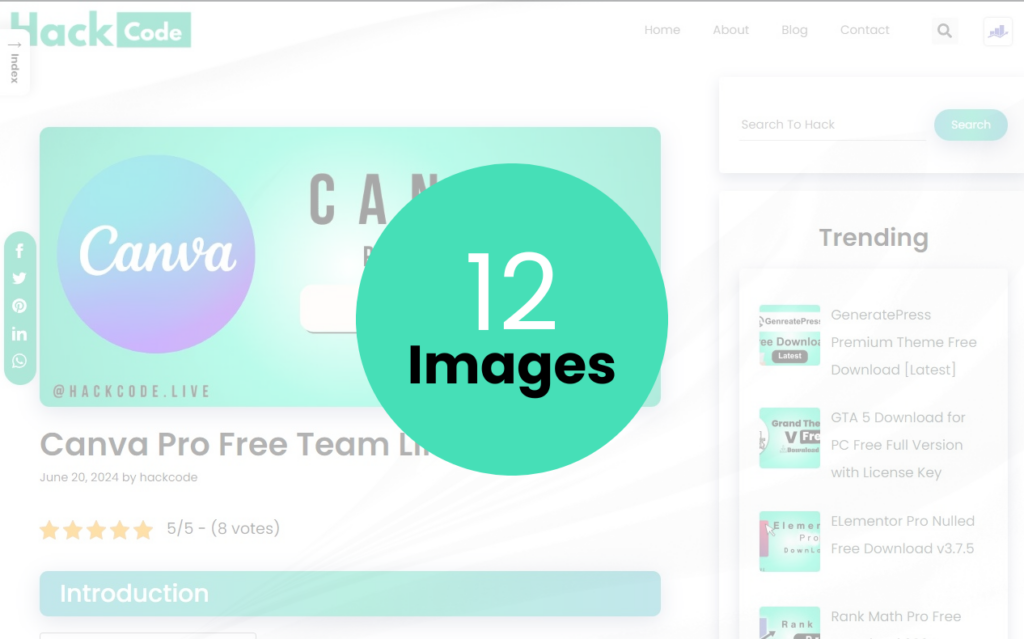
When people look at such appealing Visual they understand better that what you are trying to explain them.
So , they like to read it and also they will come again to your website and become your Audience.
Step #5 : Optimize Your Search Intent
“Search intent” is very important for a successful SEO optimized Campaign.
Google checks whether your site is good for that Particular keyword or not.
So the Trick is to tailor your site EXACTLY to what the searcher is searching for and what they want. By Meeting their Intent

Now let me tell you how it works with real-life Example
Imagine a user searches for “buy iPhone 15.”
This query shows transactional intent because the user is likely ready to make a purchase.
Now, consider a search like “iPhone 15 vs Galaxy S23.”
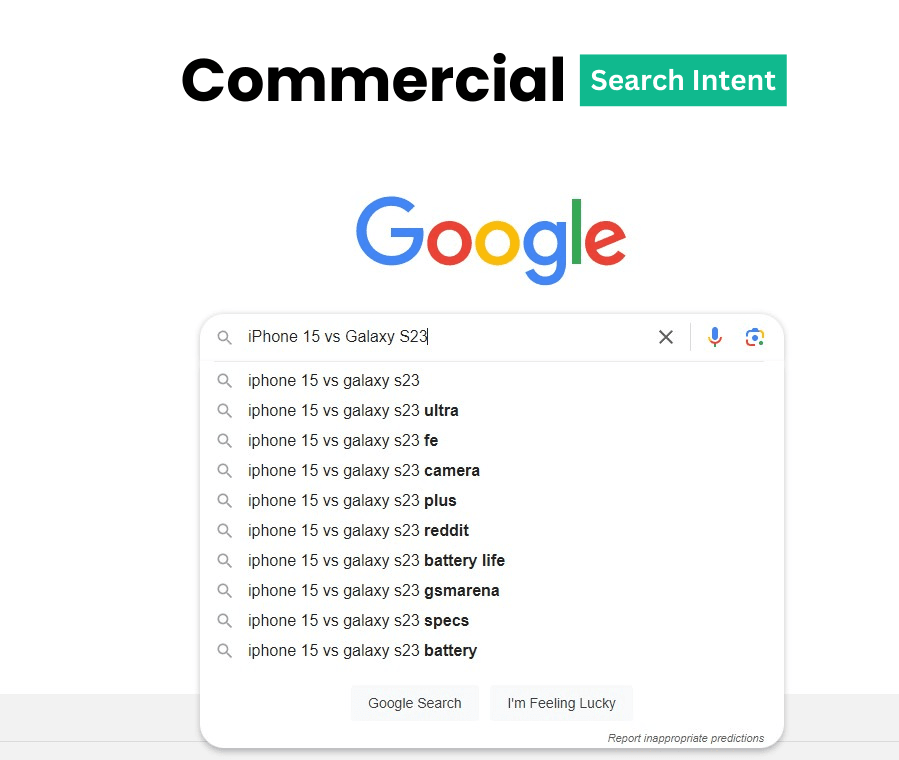
This indicates commercial investigation intent as they’re comparing options before buying.
A search such as “how to take a screenshot on iPhone” shows informational intent
The user simply wants information.
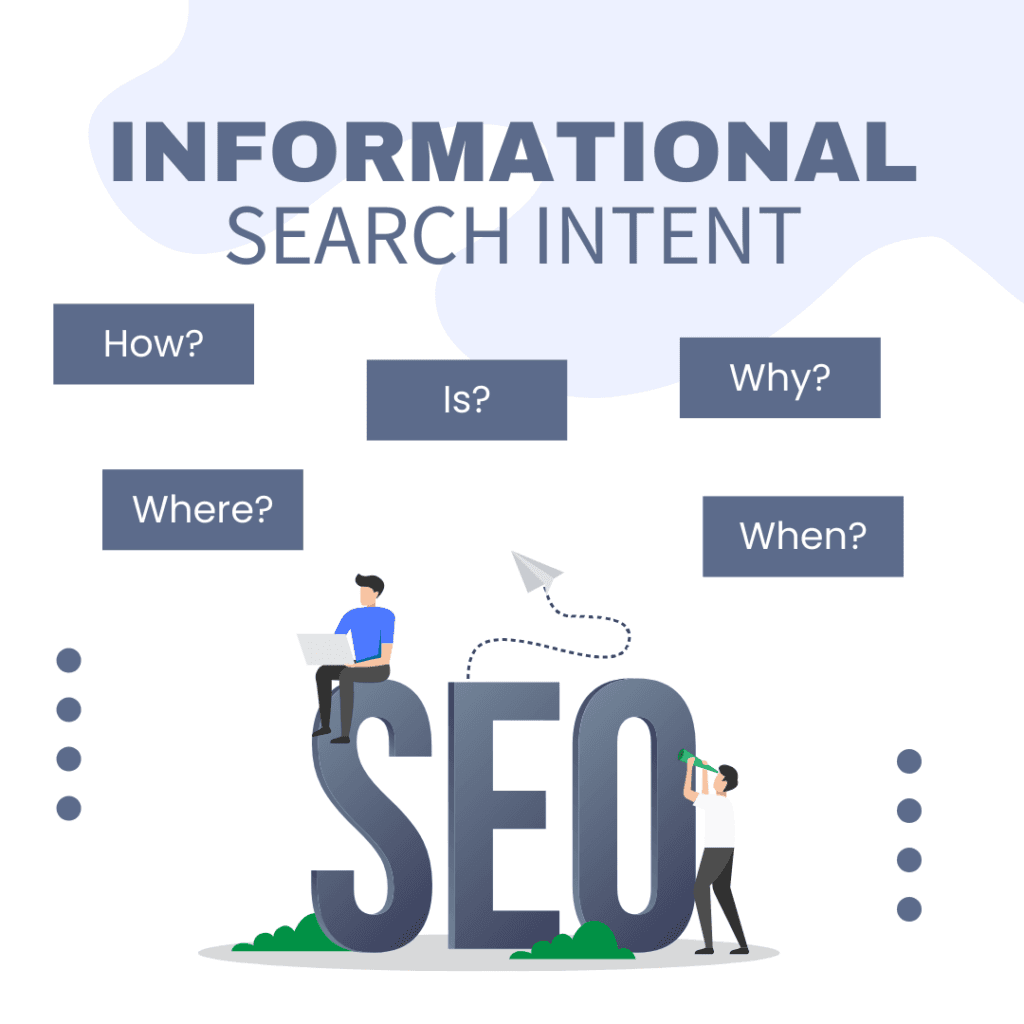
Finally, if someone searches “Apple official website,”
- This is navigational intent because they want to go directly to Apple’s site.
Guide Line? If you want that Google show your site on 1st Page and increase the ranking of your site, then correct your search intent and then see the results.
To see the search intent of your keyword, you can check it by typing it into Semrush Keyword Overview :
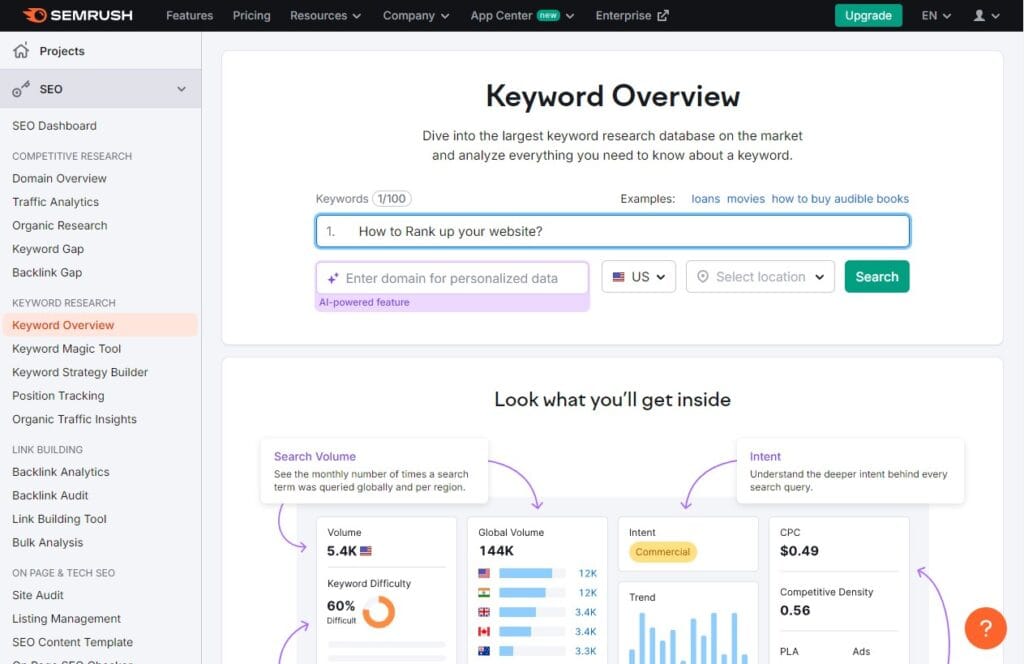
Step #6: Reduce Your Bounce Rate
Now our next step is to IMPROVE our Bounce rate.
Why does this matter?
Well, Google gives you a ranking based on whether people are liking your site or not.
Google doesn’t like it when people come to your site and immediately go to the search engine.
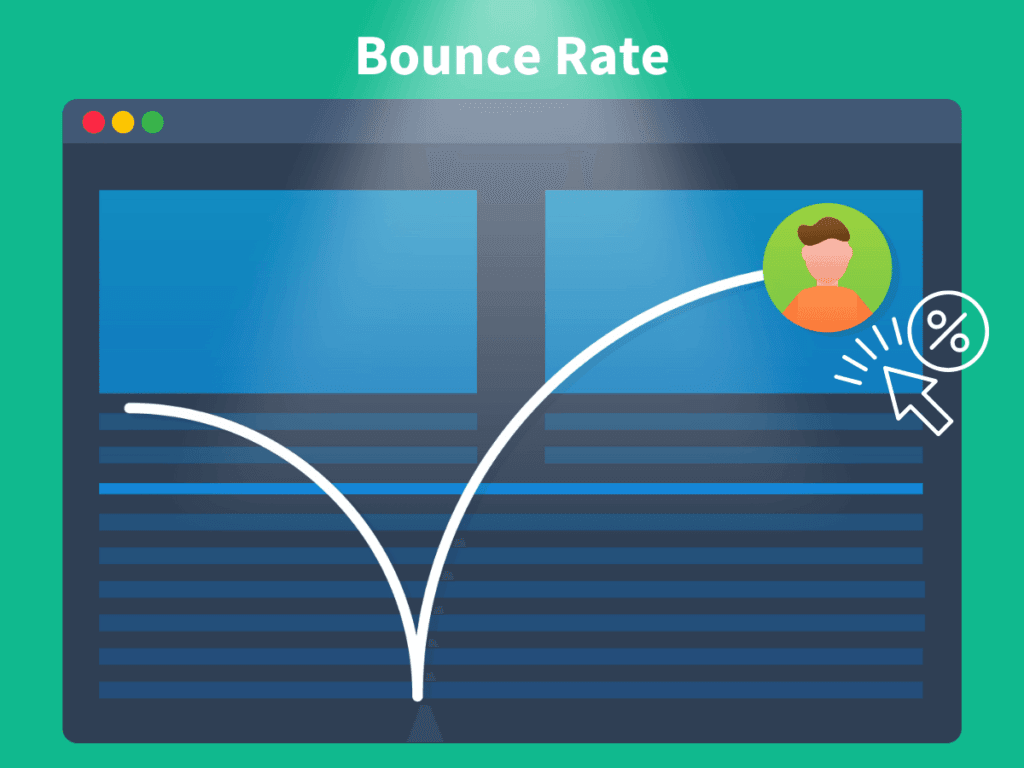
This is a Clear sign to Google that people are not liking your site and you need to Last hug your ranking and say it bye-bye.
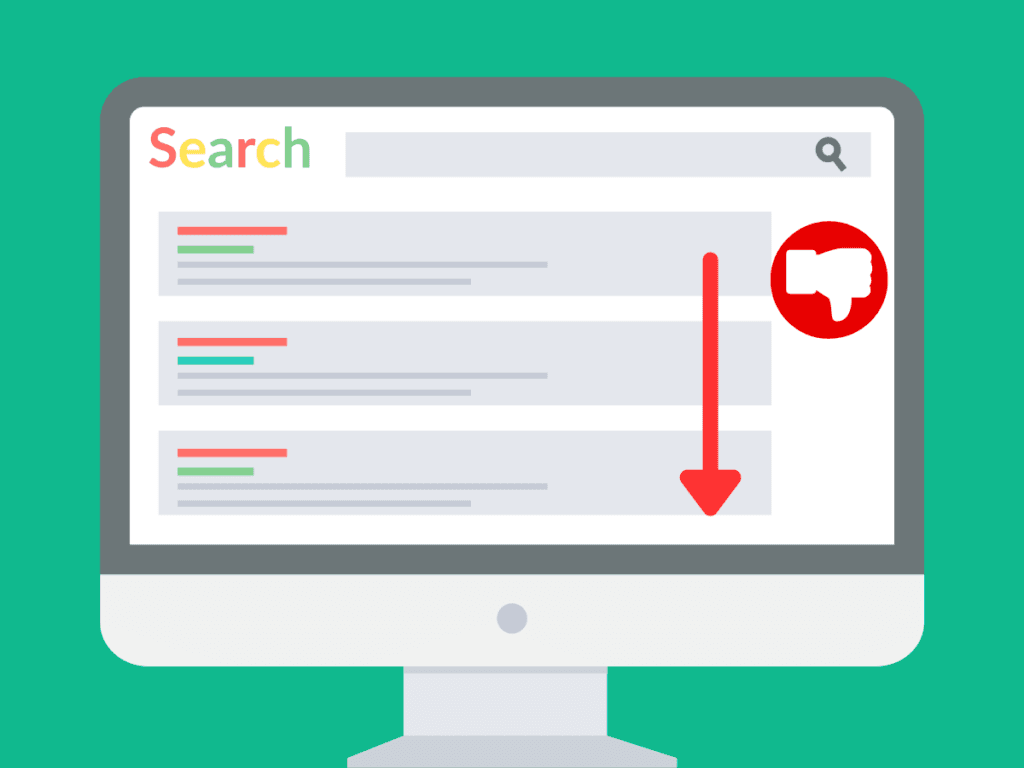
What is Best way to improve our Bounce rate?
If you tailor your content to your search intent, this way your bounce rate can be improved.
I already taught in STEP#4 how to match your content according to your search intent.
After all, you’re giving a searcher what they’re looking for. Why would they bounce?
Important Note
Note : Providing readers with the exact information they need quickly can result in a higher bounce rate. However, that’s not necessarily bad, as it indicates the reader’s satisfaction. For this reason, bounce rate alone is unlikely to be a ranking factor.
Besides maintaining Search intent, there are other techniques that you can use to magically increase your site’s bounce rate.
First of all I would like to tell you to pay close attention to the FOLD AREA of your site.
Because I think that is the first thing that people see when they land on your site before scrolling.
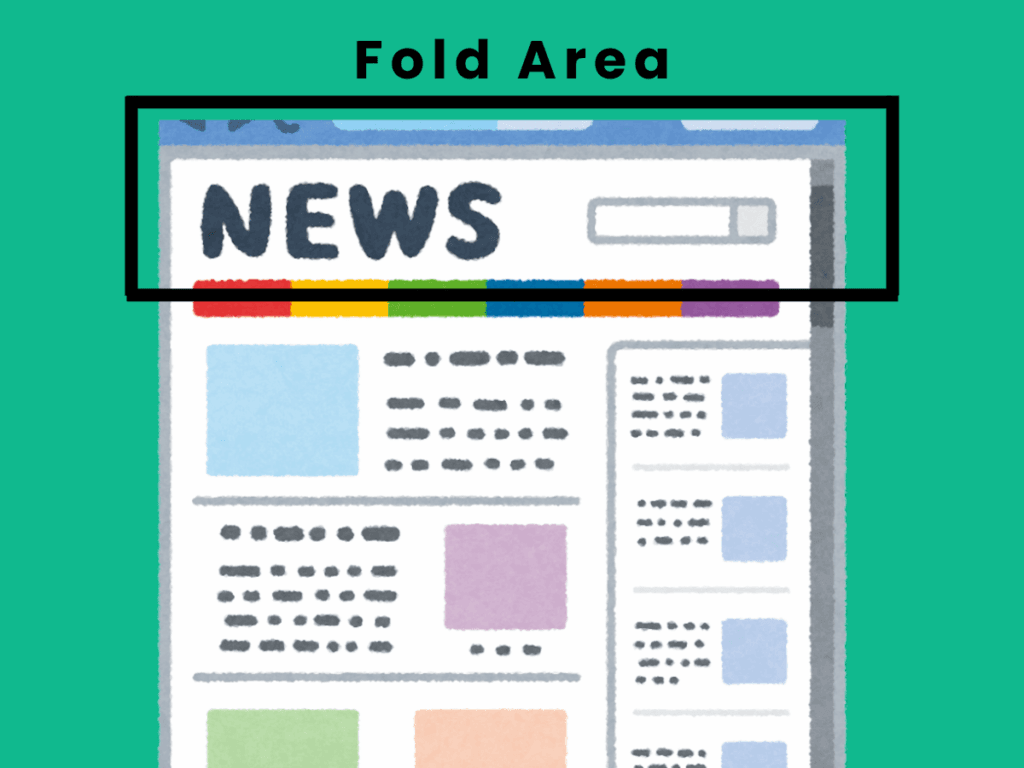
And I think a lot of people look at that part of your page and wonder if they should stick Here or not.
The Golden Way to make people stick with is to give the user what they want at the top.
Mean, what Information you want to provide to the reader , then put that information at the top of the page , on the above fold Section.
For Example, I write an Article on “How to Get Canva pro for free“
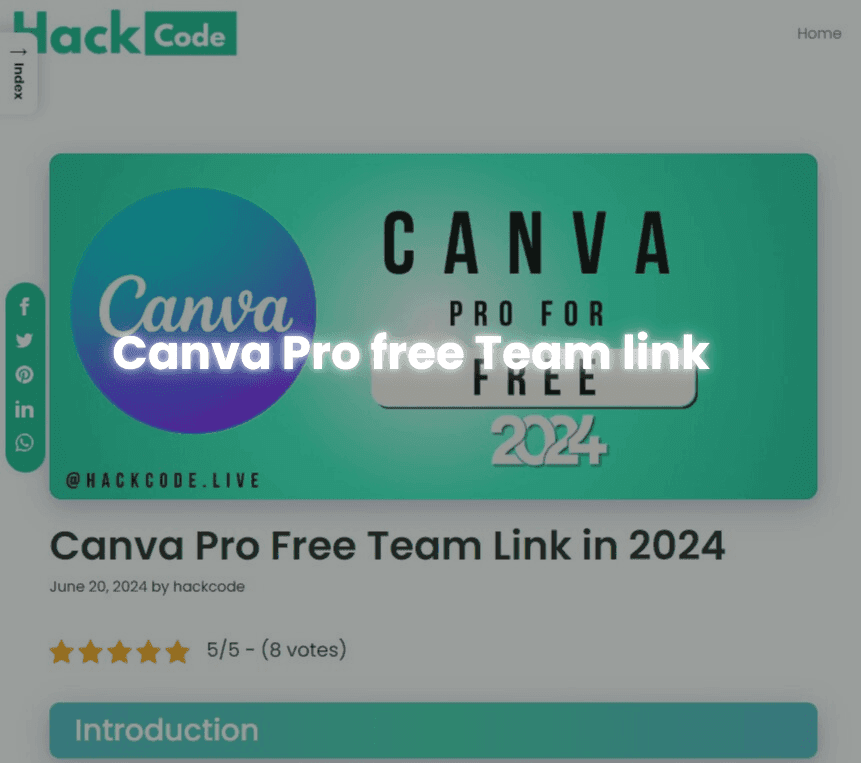
And I know that people only want Canva Pro, so I put a link to it after the two headings so that people can get to my page and find their favorite thing they want right away and also See what this guy wrote next which would have increased my bounce rate too.
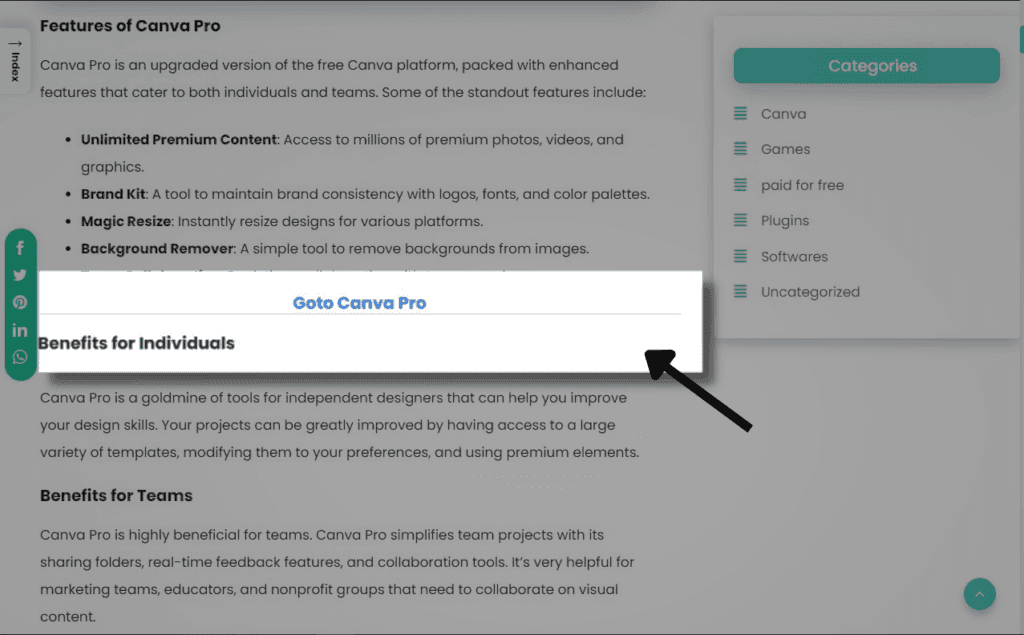
You also want to improve the structure of your site so that people’s can easily find the information they want.
For Example , You might noticed that hackcode feature a handy “Table of Content“.
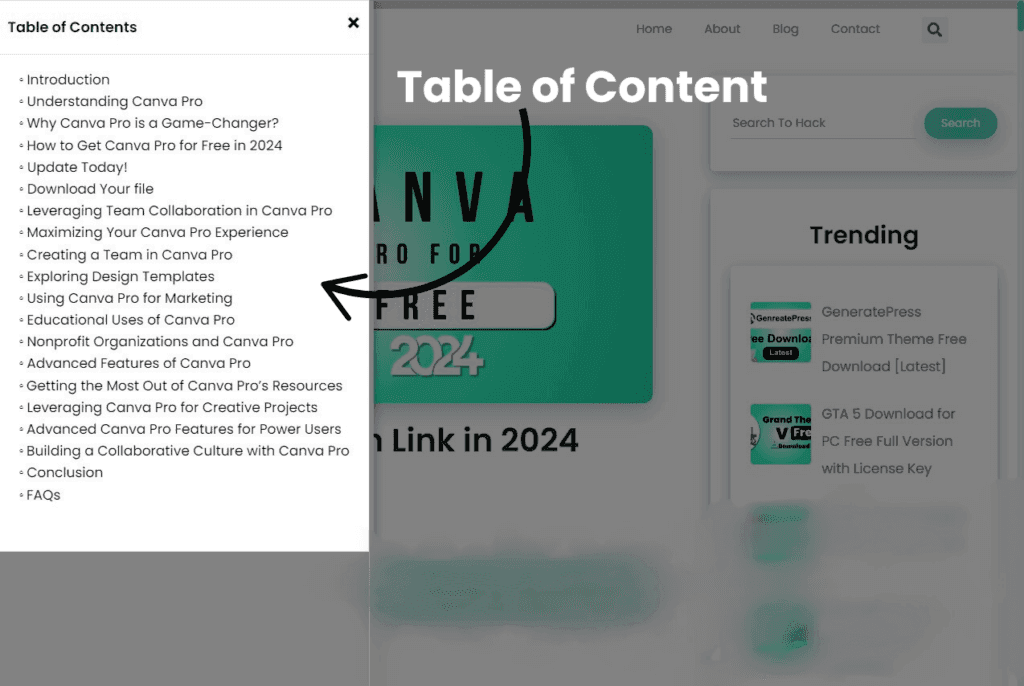
That way, people can jump directly to the step that they’re most interested in.
You should also need to add “Table of Content” that help users to directly move toward their needed section.
Now, you ask
How do you make Table Of Content in wordpress.com?
It’s very easy to add Table of content in your all article just in some clicks Automatically.
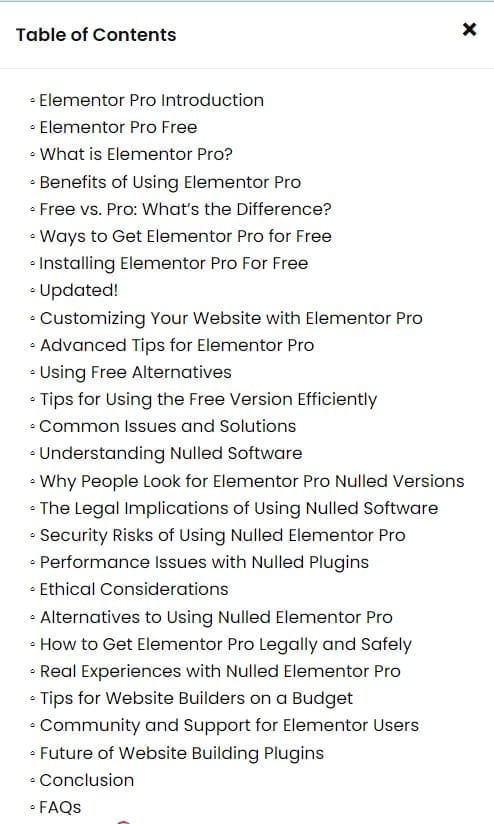
Go to your WordPress Dashboard. (by directing to this link Web Name.com/wp-admin)
Then Click on Plugins > Add new Plugin > Then Click on Search
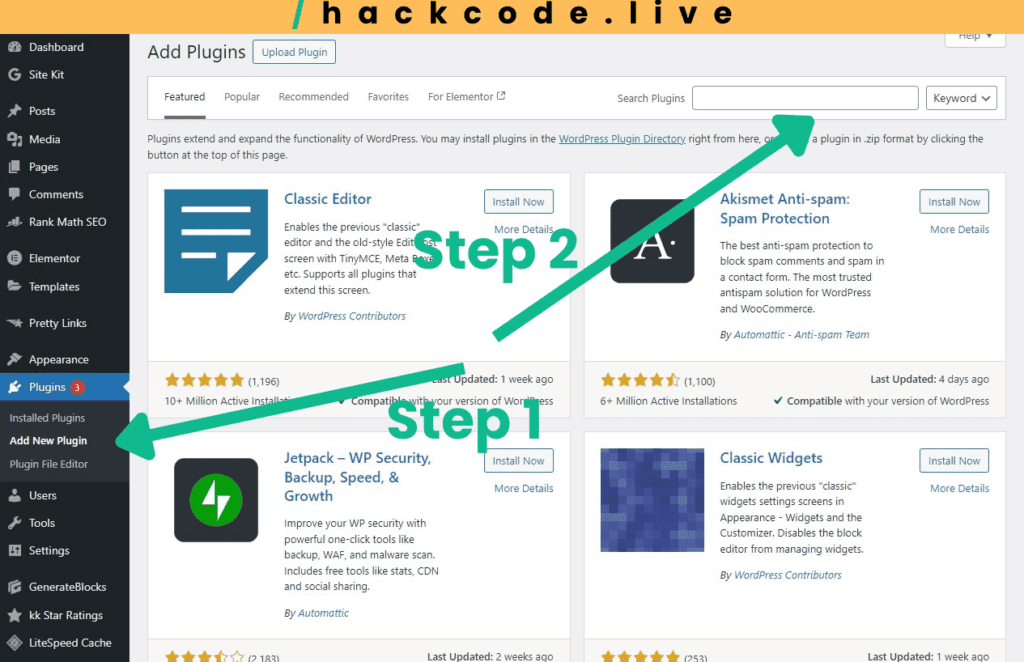
Then Type “Table of content” .
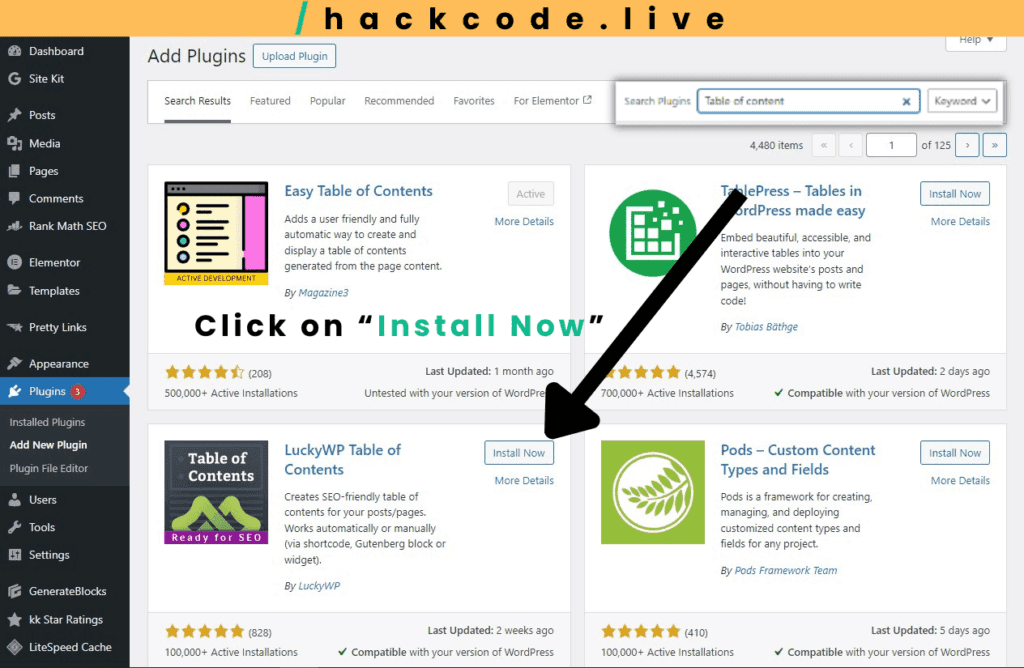
After Installing click on Activate Button .
Nice! you Successfully install it with your flash Brain.
If you want Best setting like my website then just comment Below Please!!!
Step #7: Find More Related Keywords to Rank
At this Point, you see a great difference in the ranking of your page and the traffic also start on your page.
Now it’s Time to Get MORE Traffic And Engagement on your site.
And What is the Easiest way to do it?
The ninja technique to do it is
Optimize your post around several different Keywords .
Here The Exact Easy Process:
First , Go to the Google Search Console “Performance‘” report.
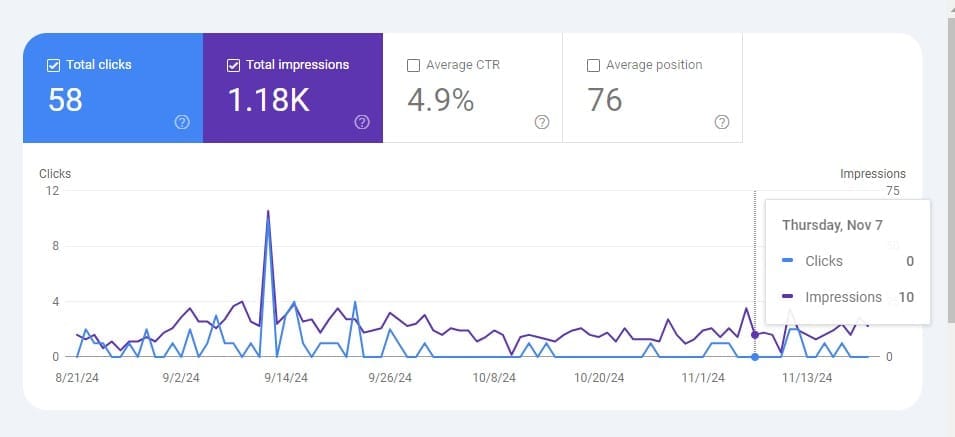
Search for the queries in which you are RANKING.
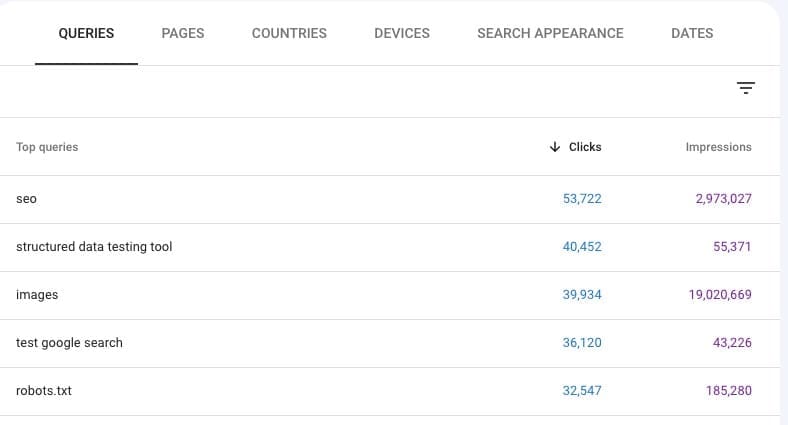
You Know most of these keyword because You already Optimize your pages around these same keywords.
But from time to time you will see a word under a word that you have not been Optimze for.
And if you’ re Ranking for that term by an accident, IMAGINGE how much easy it is if you are try to RANK for it.
For Example, I noticed I’m getting some traffic from people searching for “how to write a great blog intro.”
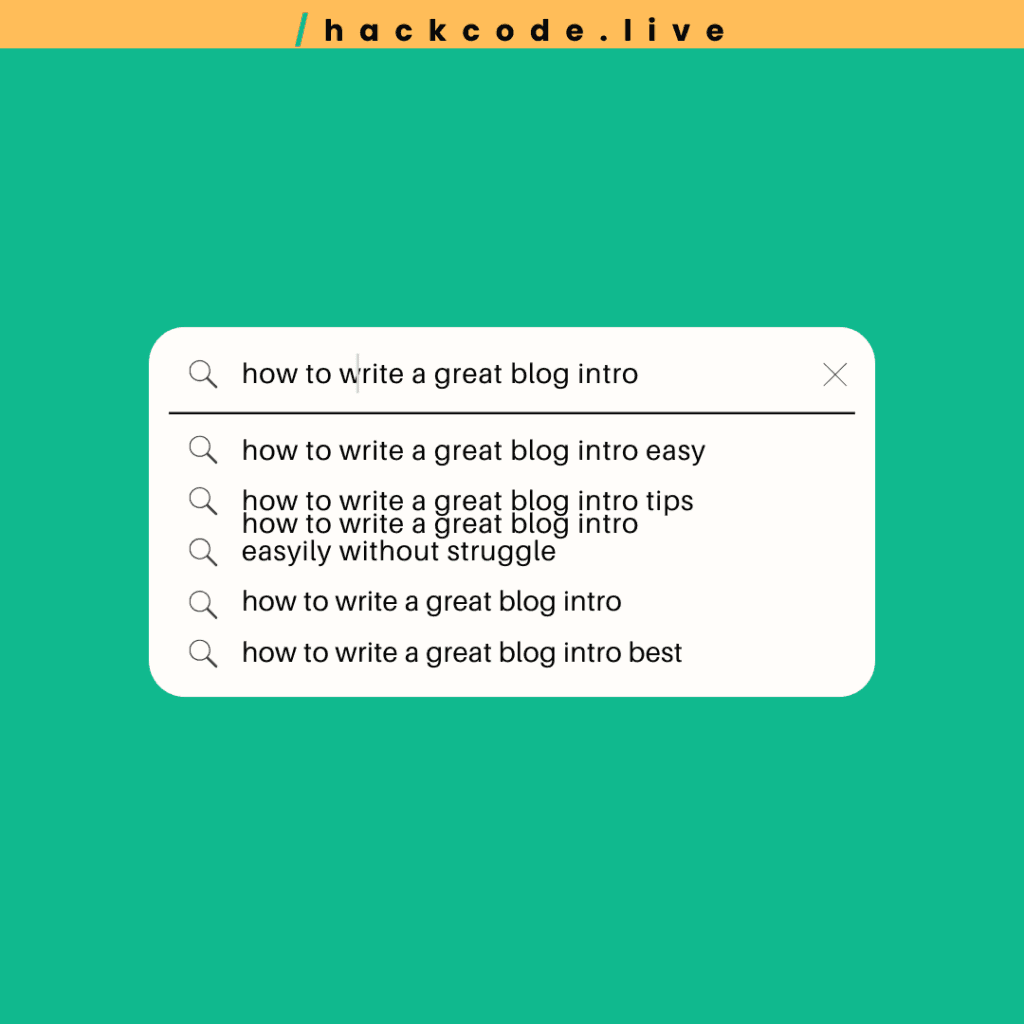
But I don’t have a page fully optimized for that keyword.
Instead, those visitors are landing on my general post about improving blog writing skills.
That post mentions writing introductions briefly, but it’s not tailored to that keyword.
To fix this, I could:
- Expand the section about introductions, using the keyword more prominently and providing detailed examples.
- Create a separate, focused post titled “How to Write a Great Blog Intro.”
Both approaches help me capture more traffic for a keyword I’m already semi-ranking for.
So, if you also do the same thing then your ranking 100% boost more and will you get more traffic…
Step #8: Create Backlinks to Your Site
Create and Publishing Create Content is the Key.
But to get link its Important that People Actually Visit your website and see your content.
In Simple Words :
You Can’t just “Publish and Pray” and HOPE that people link to you and you get reach.
It is like you are thirsty and the well itself has come to you to drink water.
And Off Course its not possible till you haven’t a GREAT AUDIENCE.
That’s because your content is a drop in an ocean of blog posts, videos, Instagram stories, and Facebook posts that come out every single day.
Only in WordPress daily 70 Millions post publish.
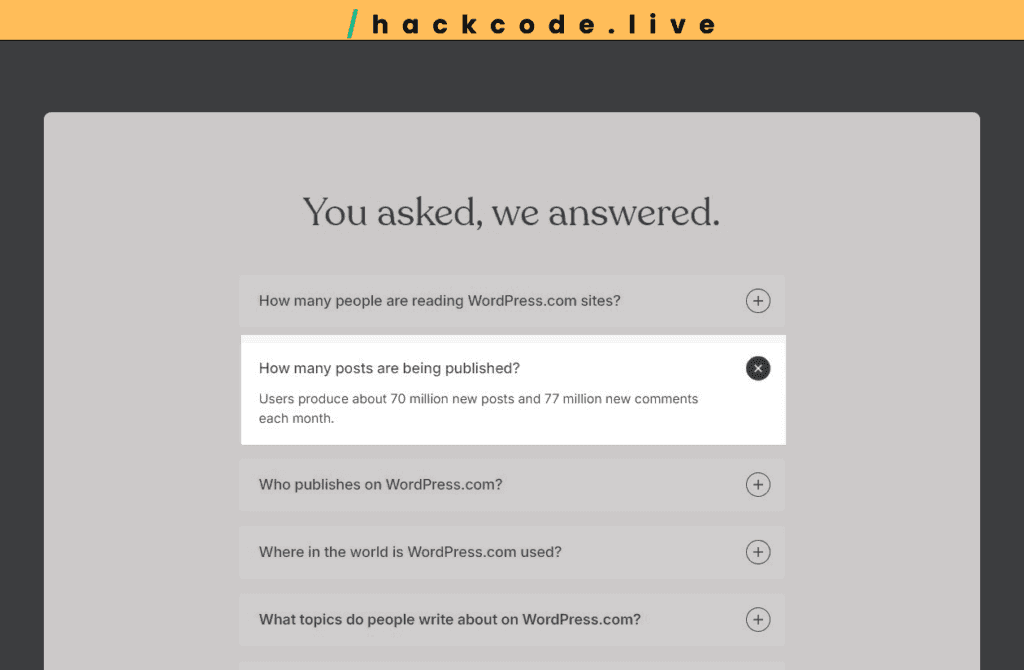
Now the point is that, if you want to get BACKLINKS on your page, you need to promote your content more and more.
Instead, I am giving you a golden trick that you can use to create Backlink.
Find Broken Links
This technique is also called “Broken link building“.
This technique is very POPULAR to create High level Backlinks.
The best way to find Broken Links is to look at your competitor’s Site. You do it easily by using SEMrush Backlink Analytics tool.
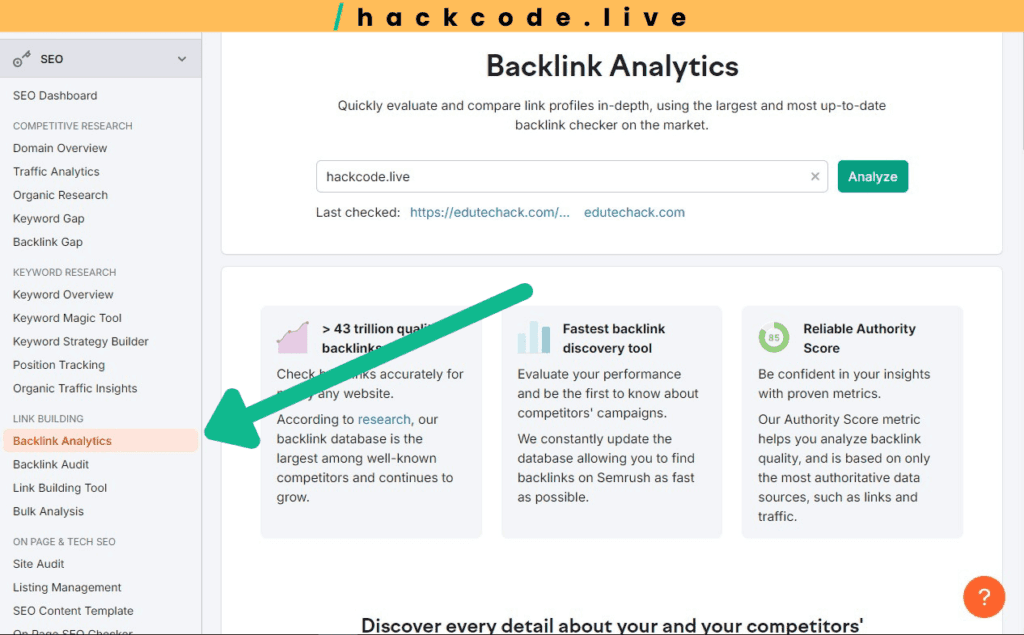
Then go to Indexed pages > Check on Broken Pages .
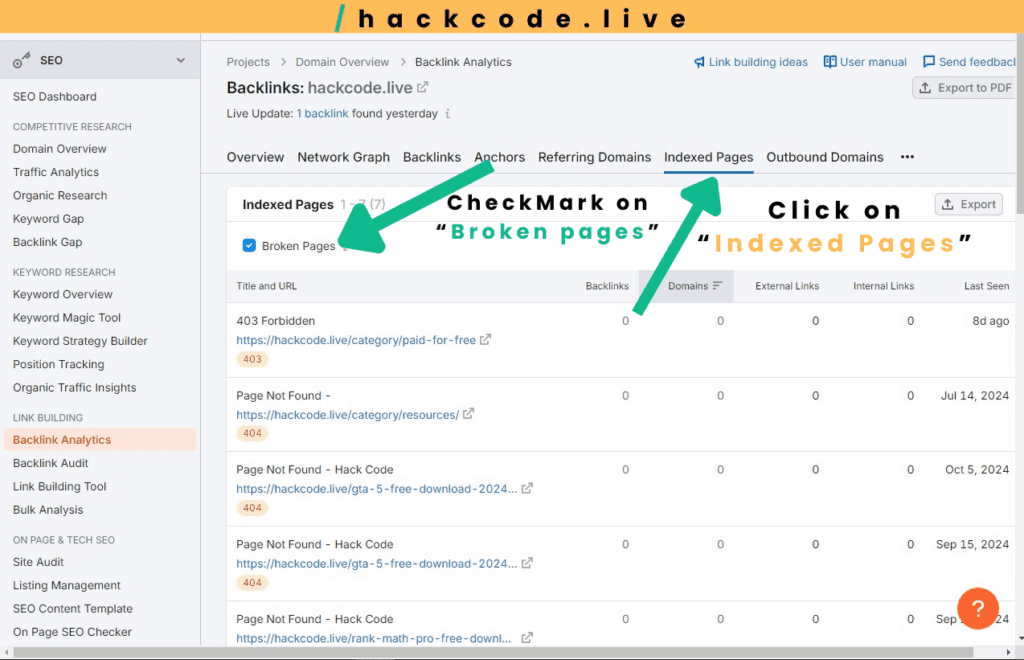
Here you will see all the Broken Pages and Broken Links of the competitor site that you are looking for.
Why is this useful?
Because you can click on a number in the “Domains” column to see exactly which websites are linking to these broken pages.
What we do After finding broken links?
Then you can reach out to them and ask them to link to your similar page instead.
When you find a suitable broken link opportunity, email the person who is the owner of that page.
A personalized version of this email script:
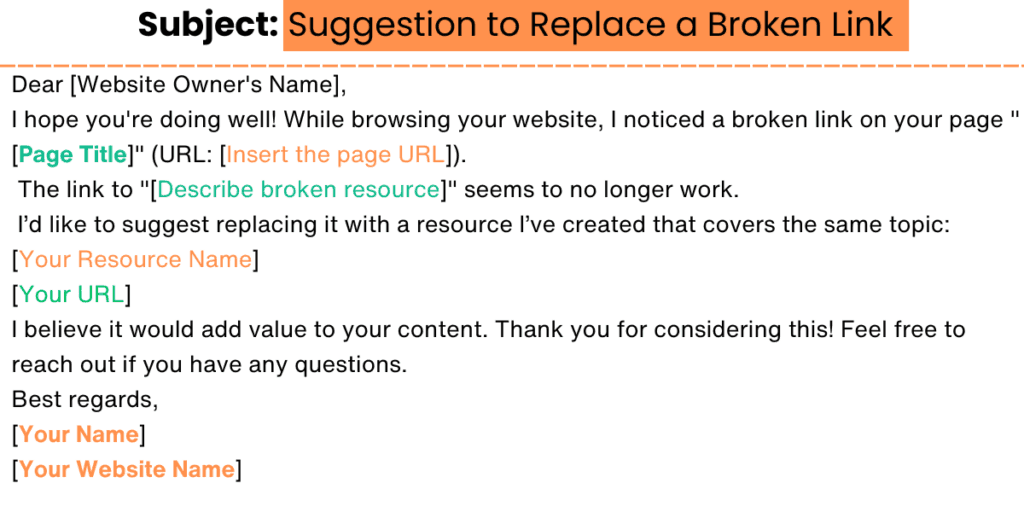
Create Resource Pages
Great Resource pages are GREAT for link building.
That’s because resource pages are pages that someone created to link to the best stuff on a given topic.
People want such type of recourses and if the resource is good then the refer or make a link of it in their websites.
For Example, I have a resource page Canva pro Team Link.
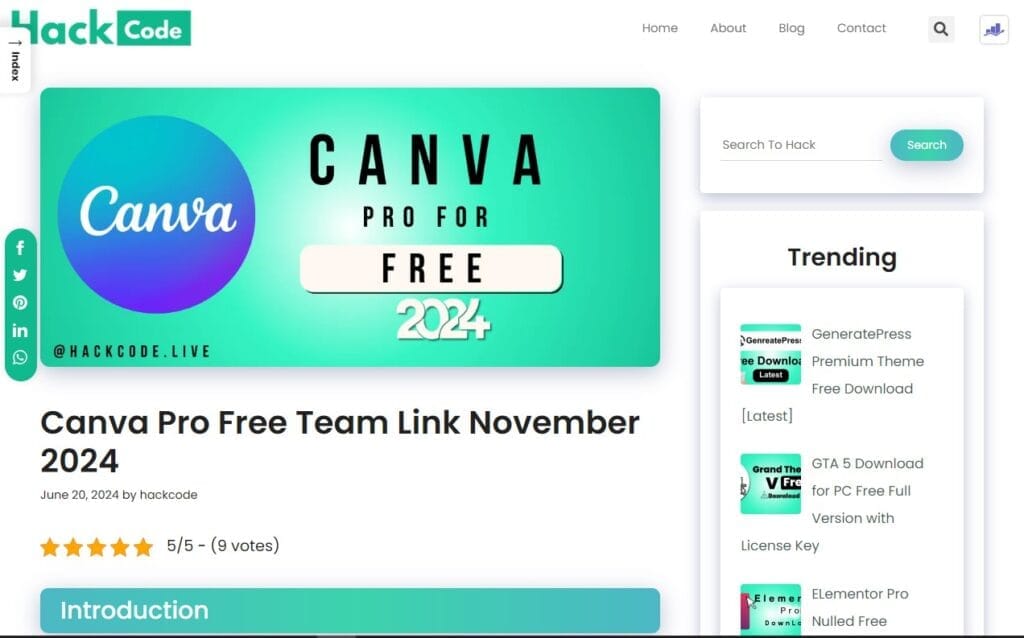
And this page help people Who didn’t afford “Canva pro Subscription” but they want Canva pro for free or Cracked.
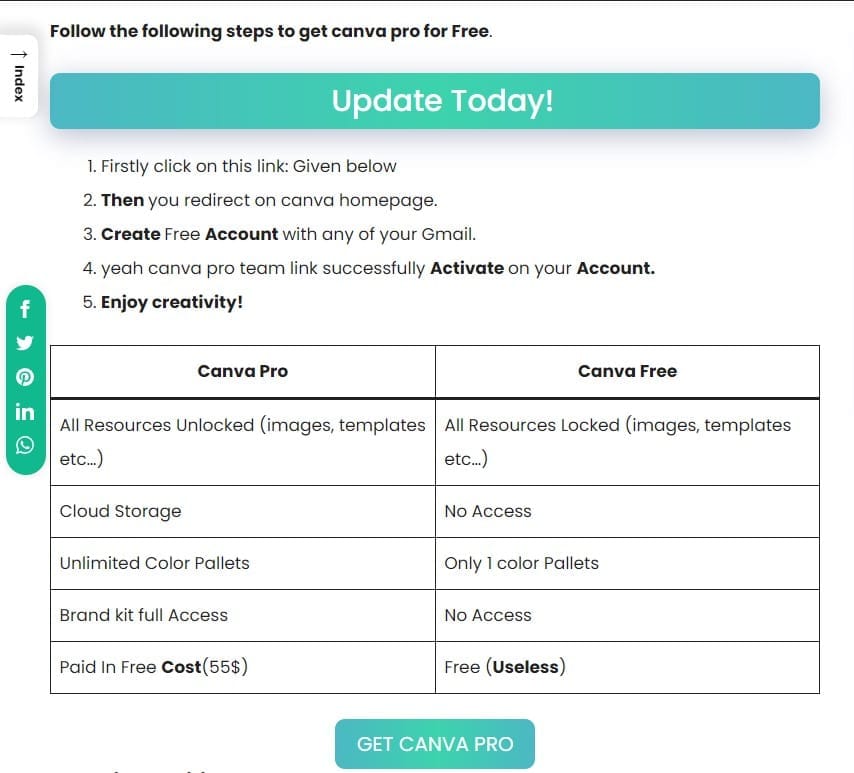
And if your Content about helping Peoples who struggles to get success in their Niche and its Outstanding Resource, then I might add your content link in my website and give you link.
You could also find similar opportunities according to your Niche by googling “intitle:resources + [your niche]” and reaching out to website that have similar Niche.
Like This Same Example:
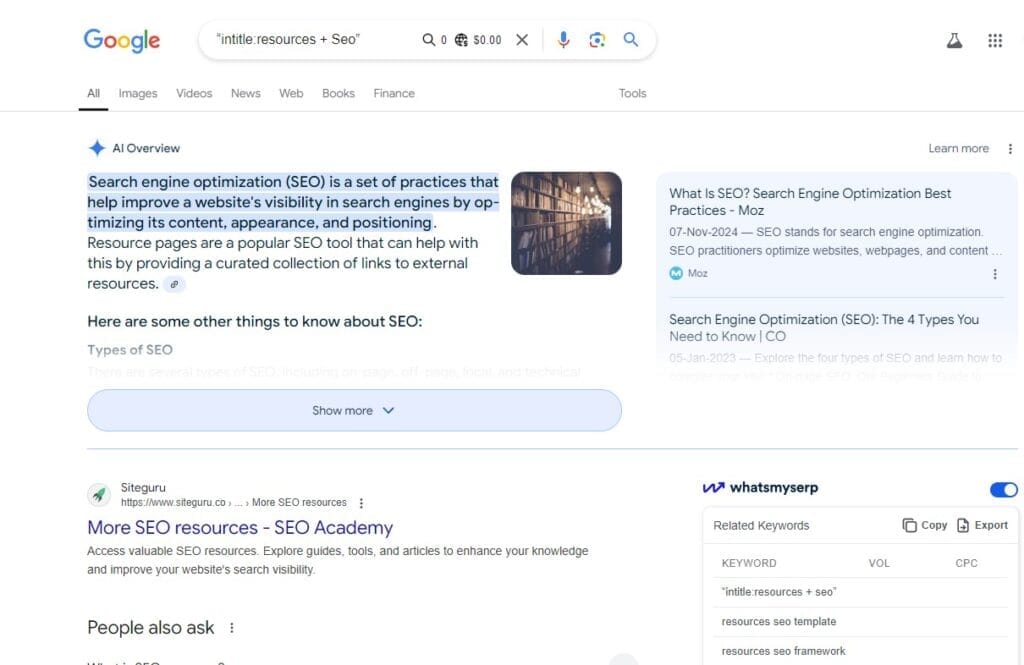
Step #9: Track and Monitor Your Outcomes
At this moment you will be able to see traffic coming to your site and your page ranking.
Which is great.
But how do you Know if those Rankings Doing anything for You?
Also:
How do you keep tabs on your SEO results without manually checking your rankings every hour?
That is why all the steps are for you. Now I am going to tell you how to do These things.
Google Analytics Traffic
Ranking is the best and that’s all, but if you want to see your website’s position in the market, then Organic Traffic is the biggest TREASEURE.
(In simple Words , traffic that comes directly from google)
You track this with Google Analytics tool:\
Other Website Screenshot of Organic traffic By google Analyrics
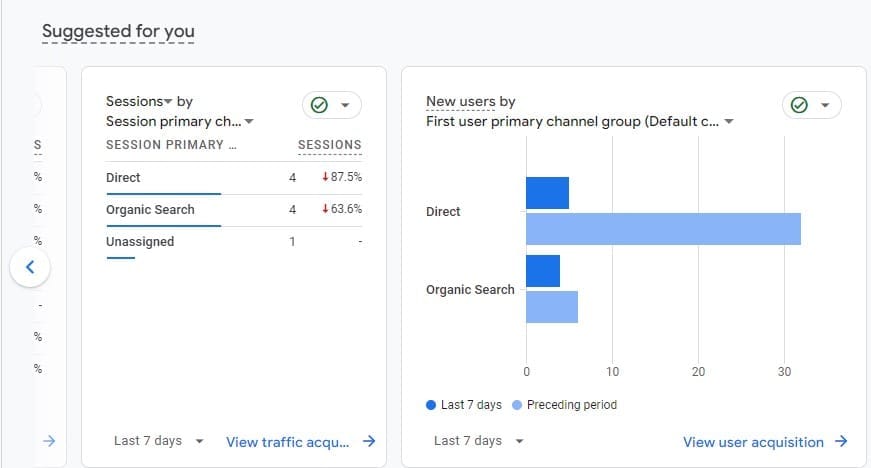
Search Console Impression And Clicks
This is a great feature of Google that we have already talked about and it is very useful for us to check Our site ranking and Searches.
This Google report tells us how many people have SAW called IMPRESSIONS our site and how many people have CLICKED on it.
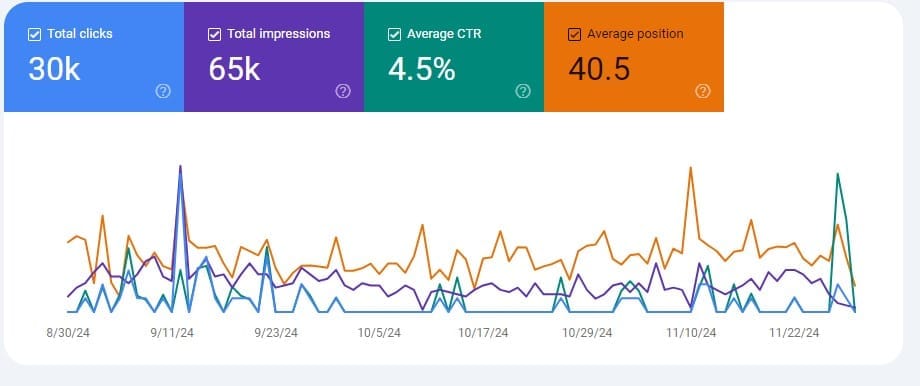
This REPORT will give you an idea of your site’s status and the things you have implemented or are planning to do on your site that will make a difference or Not.
Lead and Sales : ROI
Its mean : Is your increased website traffic contributing to your bottom line?
This is a crucial question that many beginners overlook.
If you aim to achieve a significant return on investment (ROI) from SEO, it’s essential to track whether your growing number of visitors is CONVERTING into customers.
One of the most effective tools for this is Google Analytics 4 (GA4).
By leveraging GA4’s key events tracking, you can gain insights into visitor behavior, measure conversions, and understand how your traffic drives leads and sales.

Tracking this data ensures your SEO efforts focus on what matters: growing your business.
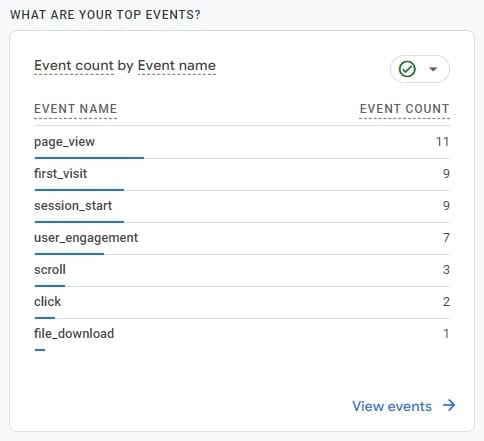
Step #10: Adding Meaningful Visuals
Adding good visuals to your site can make a BIG difference to your site’s ranking and user experience.
That’s so GOOD for you Site.
Here’s an example of How peoples images are Ranking and they get visitors on their site by ranking their images on various Keywords:
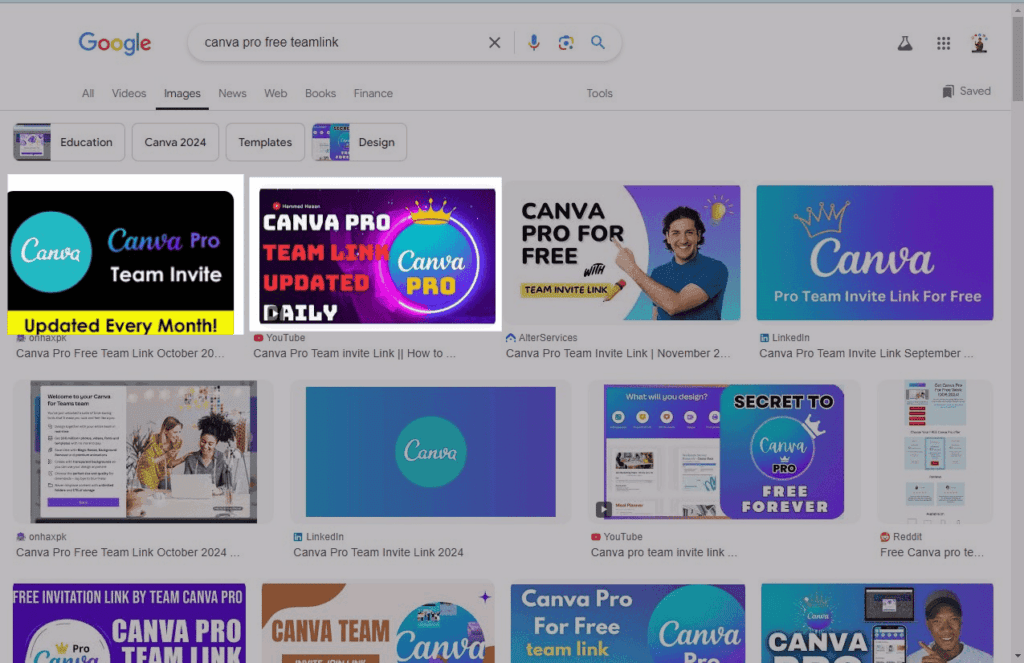
You can use chat and use graphs to display data sets .You can use images to convey information to users that may be difficult for them to understand. This will make it easier and fun for him to understand them.
I also add lot of images to understand my visitors that what I want to tell.
As an Example you see this image:
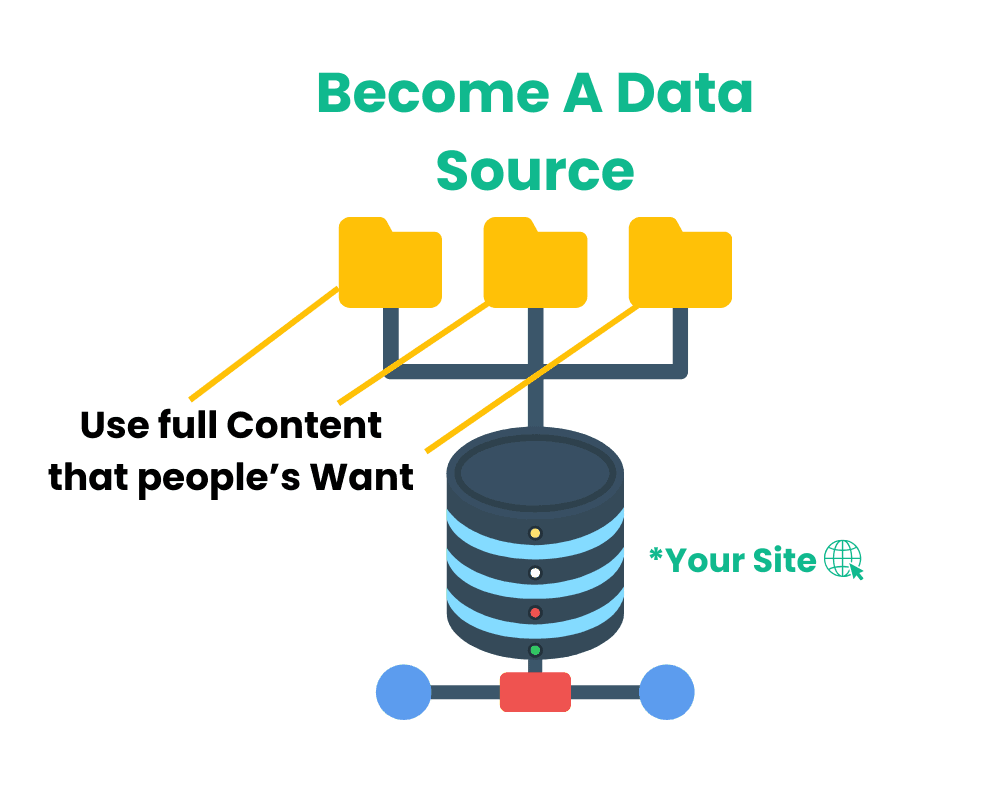
In this Image : I am trying to explain to people what a DATA SOURCE means.
Adding these visuals increases User Experience of our site and also increases our chances of getting backlinks because it is highly shareable.
Also , Google sometimes provides featured snippets with images. Like this:
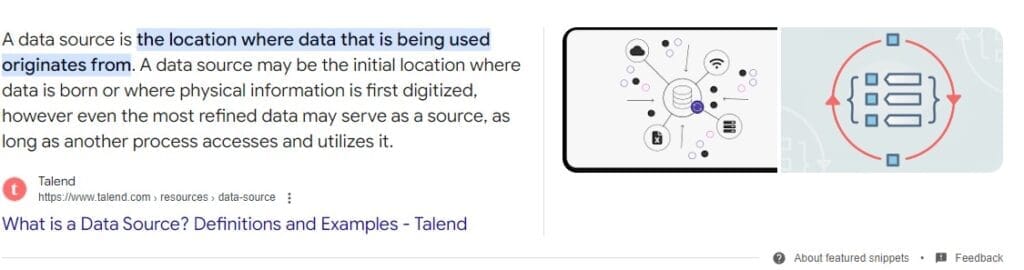
An engaging image (or a pair of them) displayed as a rich result can significantly increase your click-through rate.
Important Note
Note : Google sometimes sees visuals as the best way to meet user search intent. For example, searches like “How to…” often lead to video content, which tends to rank higher in search results. To optimize your content effectively, it’s important to conduct thorough research based on your specific niche.
Step #11: Ensure Your Content is Easy to Skim
A study on how long people stay on a website, it was found that people spend 54 seconds on a webpage.
Do you know what this mean ?
You’ve less than a MINUTE to capture the attention of your website visitors. Even though people are spending more time online, they are faced with an overwhelming amount of information. Only the most compelling content will engage them effectively.
To stand out, use precise, understandable sentences.
Use active voice, incorporate bullet points, and add subheadings to create easily digestible sections of text.
Lastly, don’t forget to add visuals to further appeal to the site users (see previous step).
Bonus Step #1: Use QPM Formula
I know you hear it first time because its my own created Formula that REALLY works.
Now you have a Question : What it means?
QPM mean QUORA , Pinterest and Meduim.com .
These are form websites and the point is you easily REPLACE the articles of these Website.
How we do this and is it Actually possible?
You must have seen many times that when you search for some keywords on Google, there is an article of Quora , Pinterest or Medium.com or one of them. Sometimes the articles of these three sides are also shown.
For Example : keyword “Canva pro free team link“
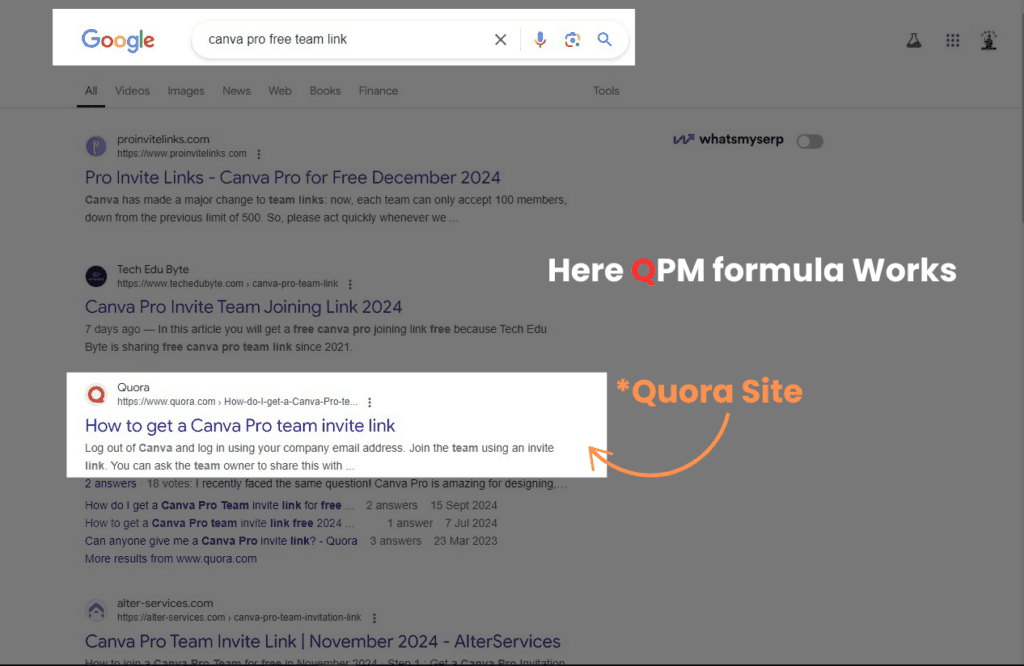
As you see From QPM formula Quora website is showing in first page so, I make a best 3000+ words article on it. With title Canva Pro Free Team Link November 2024.
If you see any of these websites, you must write a great article on it.
These websites(QPM) may show on 3rd page or 4th page .
But on some Keywords these website is not Ranking so don’t SAD.
Just, Check other Variations of your keyword you will be find a great keyword in Which QPM formula is APPLIED then you make article on it and rank your website with ease.
Now how it works?
Google , See best content to replace with these forum website and rank it on first page.
If you follow all the steps that I taught above and make Great content with Targeted QPM applied KEYWORD then you will rank in some days with 1001% Guarantee.
Be consistent...
Bonus Step #2: Boost Your CTR
It is not yet clear whether click-through rate is a ranking factor or not, but if you want good views on your page and rank your page, then (Click-Through-Rate) is a Attention paying Factor.
So how can you do that?
Here are some easy ways that can improve your CTR:
Use Emotional Titles Tags : In Simple Words , title that stand out.
Here are some Examples,
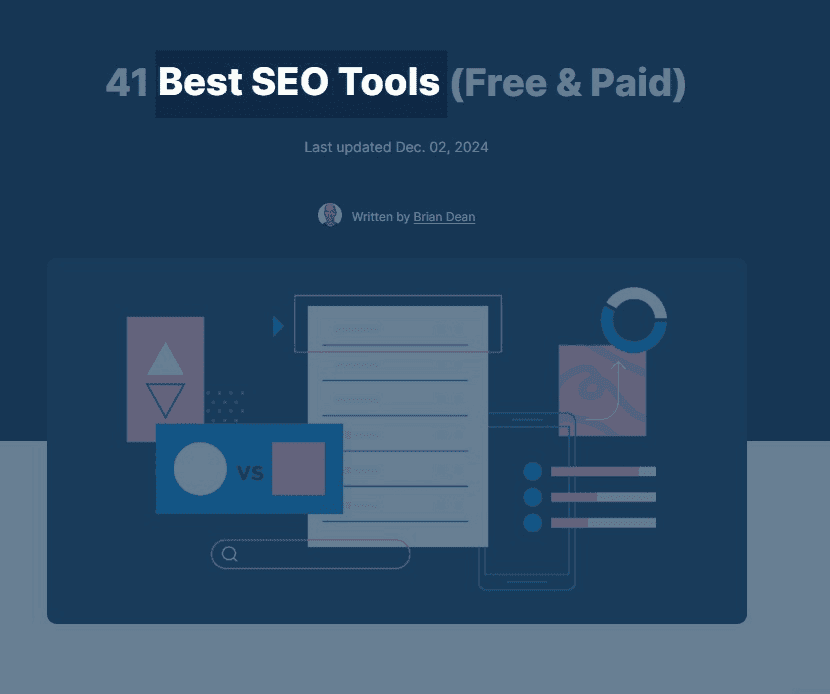
Use Descriptive, Short URLs: Yes, This is GREAT for search SEO, but it also lets the viewer know what the link is about and enhances the User Experience.
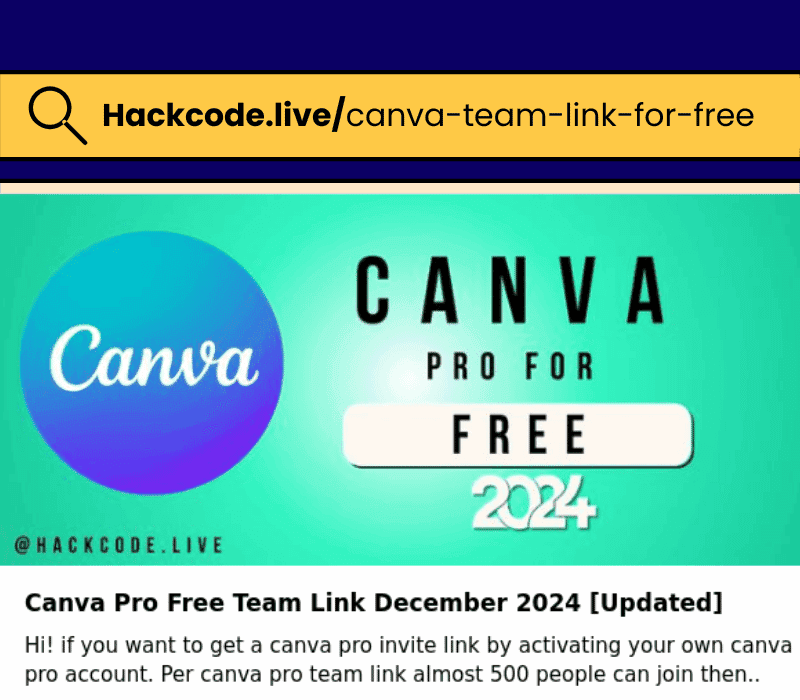
Target Rich Snippets: Rich Snippets (like stars) really help your site stand out in search results.
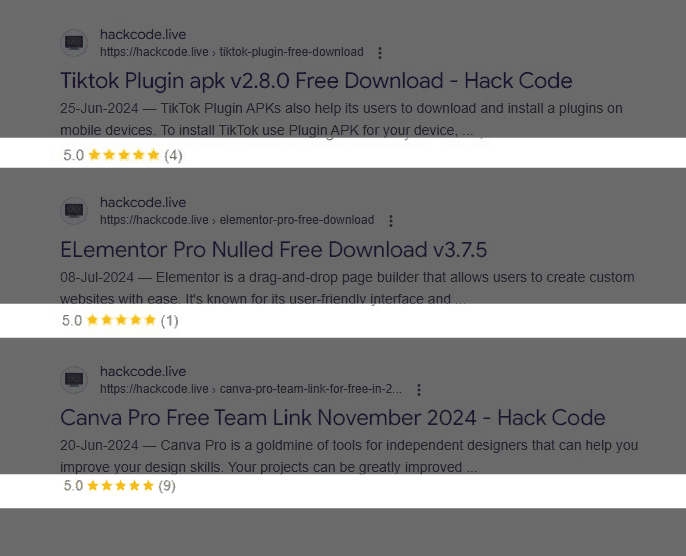
Stand Out Meta Description: Your meta page can take your page to “Great Heights” because before a user lands on our page, the first thing a user will see is your META Description below your site Permalink.
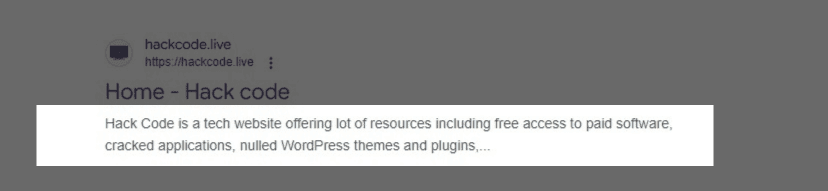
Bonus Step #3: Use Internal Linking
Want an easy way to get your site ranked very quickly.
Use Internal Linking.
In Simple Words:
Linking a page FROM your site TO another page on your site.
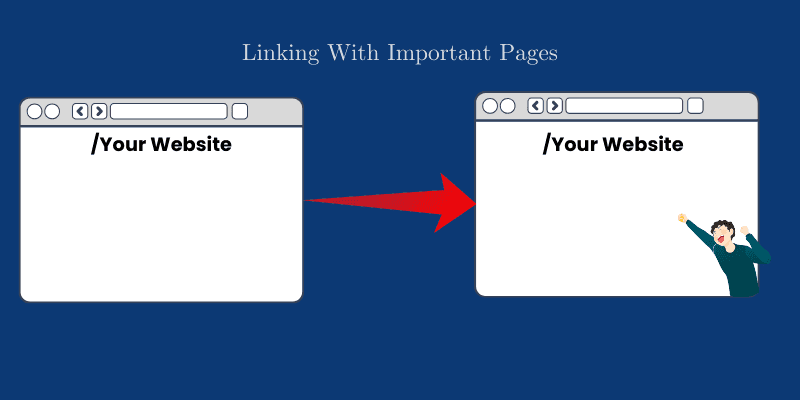
For Example, I am ranking on page 2 on Google for term “TikTok plugin version v2.8.0”.
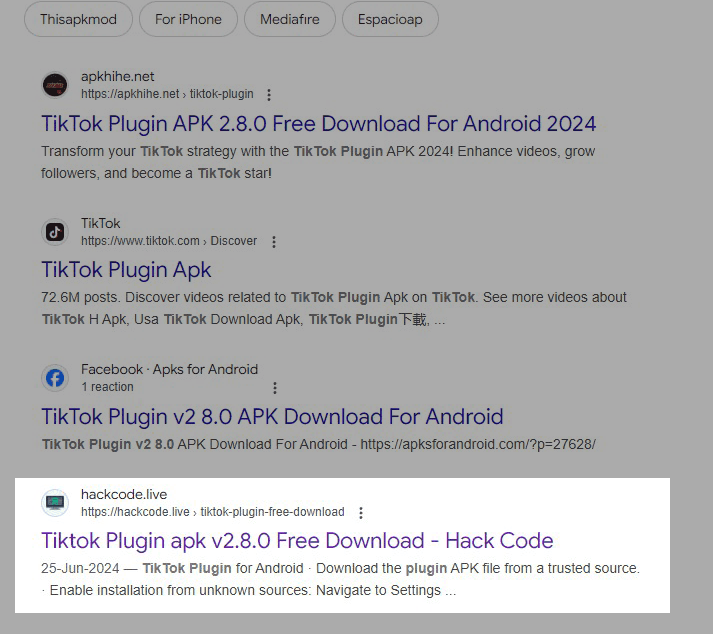
And think how many people are going to be SEARCHING about it and if someone comes here and clicks on the internal link that I have provided within the article, it will redirect them to that article as well.
And if that article also like the Taste of visitor then they will also read that Article.
As I mentioned above about TASTE this means that the page you are linking internally to another page SHOULD have same type of topic or Category.
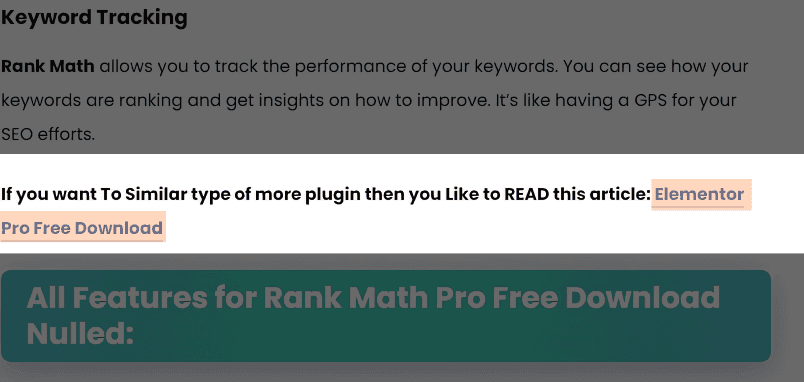
I knew the people who were looking at it interested in free Plugins.
So I Linked the page with another article related to free plugin that they could also like to download. And if they like then could come again and visit my website.
Rinse and repeat This STARTEGY for all of your high-priority pages.
Why SEO Matters?

SEO is important for bloggers for many reasons.
SEO is key to online success. It boosts your website’s visibility, builds trust with your audience, drives organic traffic, and ensures long-term growth and relevance in your field.
Here Are 6 Reasons Why you’ll need to Optimize a blog post for SEO.
#1 : Improve Your Blog’s Visibility
- Why it matters: SEO helps your blog rank higher on search engine results. The higher you rank, the more likely people will find your blog.
- Example: Imagine you write a blog post about “Best Fitness Tips for Beginners.” If you optimize it well, when someone searches for that topic, your blog could show up on the first page of Google instead of being buried somewhere on page 10.
- Tip: Use relevant keywords naturally throughout your blog post. For example, instead of just saying “exercise,” try using keywords like “beginner fitness tips” or “how to start exercising.”
#2: Increase Organic Traffic
- Why it matters: Organic traffic is the traffic you get from people finding your blog naturally, without paid ads. It’s the best type of traffic because it’s free!
- Example: Let’s say you write a post on “How to Cook Healthy Meals on a Budget.” By optimizing it for SEO, anyone searching for budget-friendly healthy recipes might stumble upon your blog. Over time, you’ll see more visitors coming directly from search engines.
- Tip: Focus on long-tail keywords. These are longer, more specific phrases like “easy healthy meals for busy families,” which usually have less competition and bring in more targeted readers.
#3: Build Authority and Trust
- Why it matters: When your blog consistently appears at the top of search results, it helps build your authority in your niche. People will trust your content more.
- Example: If you frequently write about travel tips, and your posts often appear on the first page of search engines, readers will start to see you as an expert on travel advice. This trust can lead to repeat visits and loyal followers.
- Tip: Create high-quality, informative content that answers the questions your audience is asking. The more helpful your post, the more likely people (and Google!) will view it as trustworthy.
#4: Enhance User Experience
- Why it matters: Google prioritizes websites that offer a good user experience. SEO techniques like improving site speed and using proper formatting can make your blog easier to read and navigate.
- Example: If your blog takes too long to load or is hard to read on a mobile phone, visitors are likely to leave. But when you optimize for SEO, you’re encouraged to make improvements like faster loading times and mobile-friendly designs, which keep readers happy.
- Tip: Break your content into small paragraphs, use headings, and add bullet points or images to make your posts easier to digest. Google rewards user-friendly content!
#5: Compete with Larger Websites
- Why it matters: Even if you’re just starting out, proper SEO can help you compete with larger, more established blogs in your niche.
- Example: You might be a new blogger writing about “Home Organization Tips.” With smart SEO techniques like targeting less competitive keywords (e.g., “organizing small spaces for beginners”), you could rank higher than even big-name home blogs.
- Tip: Focus on niche topics and long-tail keywords that larger websites might overlook. This gives you a better chance to rank higher and attract readers looking for more specific information.
#6: Drive More Engagement and Conversions
- Why it matters: SEO not only helps you attract visitors but also encourages engagement (comments, shares) and conversions (sign-ups, purchases).
- Example: If you write a post about “Best Tools for Starting a Blog” and optimize it for SEO, you’ll bring in readers who are specifically interested in that topic. If you include affiliate links or offer a free blogging course, you’re more likely to convert those readers into customers.
- Tip: Include clear calls to action (CTAs) within your posts, such as “Sign up for my newsletter” or “Check out this recommended product,” and make sure your post is optimized to appear in front of the right audience.
Top 5 Benefits To Ranking Up on Google
- Get more Organic Clicks: Statistically, the top search result get an average click-through rate (CTR) of 39.8%. Moreover, the first result is 10x times more likely to be clicked than the page ranked in the 10th position.
- Reduced Marketing Costs: Inbound marketing takes time to build strong, lasting relationships with customers by delivering relevant, valuable content that resonates with potential leads. Achieving a high Google ranking can dramatically speed up the process, reducing the time and effort required to attract a large audience of qualified leads.
- Website Reputation: Because of your OVERALL ranking, many people will know what your page is about and Google will also rank it higher under Trusted Site and High Reputation Site. That giving you a lot more Traffic and lot of Benefit.
- Competitive Edge in the Market: Driving higher website traffic can lead to increased sales, improved conversion rates, and Enhanced brand visibility, giving you a competitive edge over rivals.
- Positive Business Reputation: High organic traffic strengthens a brand’s reputation by demonstrating Trust and Quality in its product or content to both existing and potential customers. Simply put, getting a high rating is a sign of trustworthiness, relevance, value, and credibility.
Important Note
Note : Understanding the importance of SEO for blogs, why SEO matters for bloggers, and the benefits of ranking high in search engines helps you make smart choices. It lets you implement effective strategies to boost your blog’s success.
Boost Your Site Top Of The Google Rankings
I hope you liked my step-by-step guide.
That you still want such information in future?
If you like this article and information of mine, you can also check out the posts on my website that I have written with great effort.
If you want me to provide more information like this then you can Comment below and if you like the information then share it .
Frequently Asked Questions
What are the most effective tips to rank higher on Google?
The most effective tips include optimizing your website for SEO, creating high-quality and engaging content, building authoritative backlinks, improving website loading speed, and ensuring mobile-friendliness. This article covers 14 proven strategies in detail.
How long does it take to see results from SEO efforts?
SEO is a long-term strategy, and results can vary depending on competition, keyword difficulty, and your website’s authority. Typically, you might see significant improvements within 3 to 6 months of consistent effort.
Does keyword research still matter for Google rankings?
Yes, keyword research is crucial for understanding what your audience is searching for. Targeting the right keywords helps your content align with user intent and improves your chances of ranking higher on Google.
How important are backlinks for ranking on Google?
Backlinks remain a critical ranking factor. Quality backlinks from authoritative and relevant websites signal to Google that your content is trustworthy and valuable.
Can social media activity help improve Google rankings?
While social signals are not a direct ranking factor, social media can drive traffic to your website and help build backlinks, indirectly boosting your rankings.
Does Google favor mobile-friendly websites?
Absolutely! Google uses mobile-first indexing, meaning it prioritizes the mobile version of your website when determining rankings. Ensuring a responsive, mobile-friendly design is essential.
How does website speed impact Google rankings?
Page speed is a ranking factor, as slow-loading websites lead to higher bounce rates. Tools like Google PageSpeed Insights can help you identify and fix issues to improve loading times.
Are longer articles better for ranking on Google?
Longer articles often perform better because they provide comprehensive answers to user queries. However, the key is to focus on quality and relevance rather than just word count.
Can internal linking improve my Google rankings?
Yes, internal linking helps Google understand your website structure and improves user navigation. Linking to related content also keeps visitors engaged longer, which can positively impact rankings.


Good v good
But tell about
on the point only
Thank you for your valuable comment! I’ve covered this topic in great depth to provide users with precise and detailed information, which is why the article is a bit longer than usual. 😁
Greetings from Ohio! I’m bored to tears at work so I decided to check out your blog on my
iphone during lunch break. I really like the knowledge you provide here
and can’t wait to take a look when I get home. I’m surprised at how fast your blog loaded on my mobile ..
I’m not even using WIFI, just 3G .. Anyhow, good site!
Here is my web page A片
Hi! thanks for your comment .if u want to make your site load faster then you should want to read this article it will help you to boost speed by using “Lite Speed cache plugin” How to Speed Up Your Site .
Also! bookmark my site because in future we will come with more best articles..